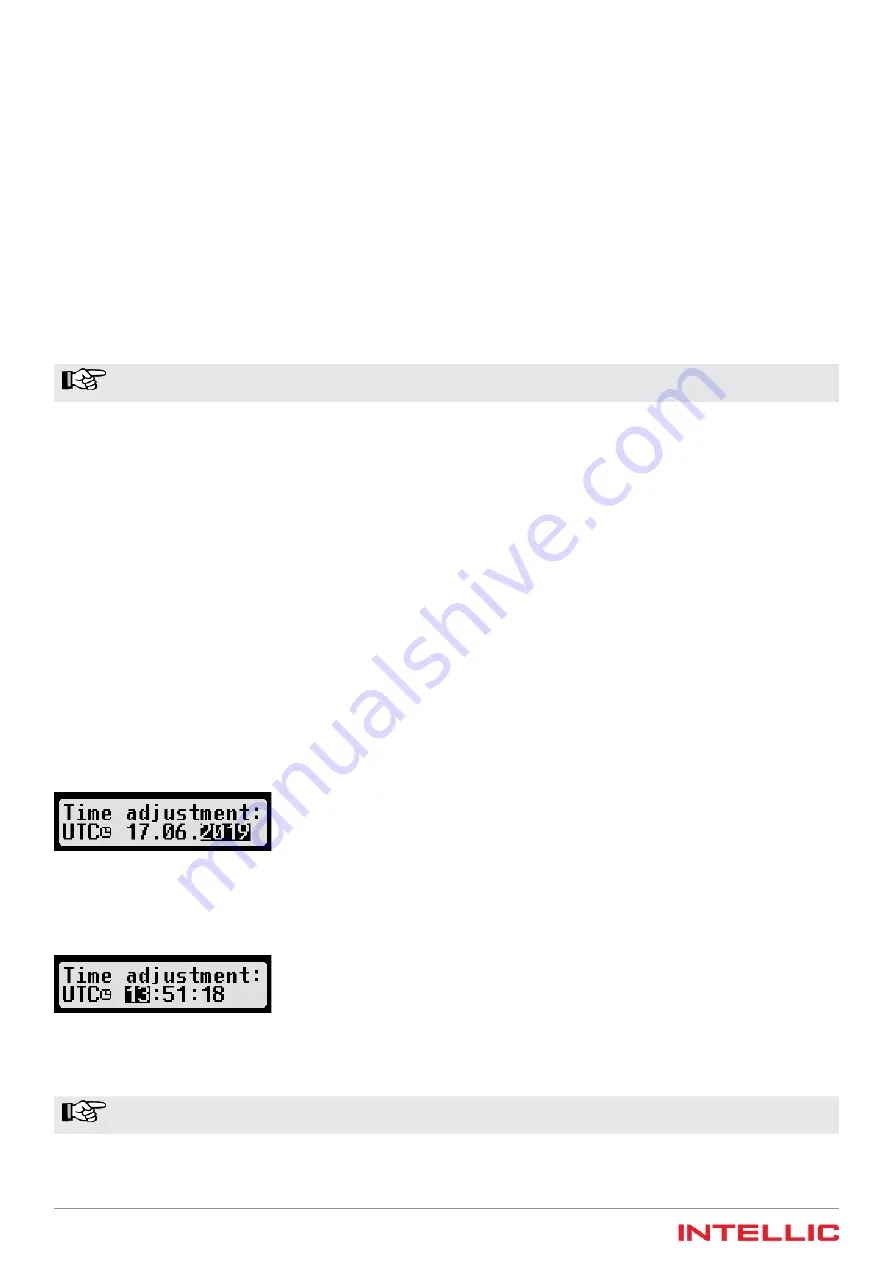
29
Workshop Manual
Smart Tachograph EFAS-4.10/4.11
Chapter 7
General settings
The following general settings for EFAS can be changed with the menu:
y
Times format on the printouts
y
The display’s appearance
y
Acoustic signals
y
Time and date
y
Company lock
y
Automatic activity setting after ignition OFF/ON
y
Time before warning when speed limit is exceeded (>>
Warning
)
y
Personally programmable speed monitoring
y
Auto detection (automatic parameters configuration) see section 8.4
Tachograph settings are made and changed via the menus. You can learn how to work with menus in section 4.8.
The settings mentioned above are described in chapter
Fault Diagnostics
of the
EFAS User’s Guide
. Every EFAS is supplied with
a User’s Guide.
Note
Some of these settings are only available with a particular type of tachograph smart-card. Please refer to the
notes marked with * in the menu tree illustrated in Chapter 19.
It is also possible to adjust the general settings for the tachograph from a PC running the
EFAS Service Tool
via the service port
on the front of the device. The
EFAS Service Tool
also provides a function to load various predefined parameter settings from a
file. The parameter values are transferred to the device in accordance with these specifications.
The following sections describe only those general settings that are available in CALIBRATION mode (i.e. with an
inserted workshop smart-card) and which are not described (in detail) in the EFAS User’s Guide.
7.1
Clock
This section will inform you about how you can change the internal clock settings in EFAS.
First press
OK
, then select
Settings
g
Clock
and then the sub-menu item that you wish to change.
7.1.1
Date and time
The system time of the tachograph can be set manually only in calibration mode without restrictions. In general, setting the
time is not necessary because it is automatically synchronized with the GNSS time.
A time adjustment of more than 20 minutes is considered a calibration. If no other calibration parameters are changed, calibra-
tion purpose (6) is stored in the mass memory of the tachograph.
To set the date and time select
OK
g
Settings
g
Clock
g
Time adjustment
Adjusting the time requires two steps. Step 1 adjusts the date, step 2 adjusts the time.
Figure 36 — Setting the date
The position that can be changed is indicated by an inverse blinking cursor. The cursor keys are used to adjust each value. If you
accept the current value with
OK
, the next value to be adjusted is highlighted, and you can proceed in the same way. Once the
date has been set, the display for adjusting the time will appear.
Figure 37 — Setting the time
Here you proceed as described above. To cancel your entries without change, press
9
.
Note
The time is to be entered as Coordinated Universal Time (UTC). EFAS calculates the current local time from UTC
and the settings for the time zone and daylight-saving time.
The tachograph EFAS can switch automatically between daylight saving time and standard time (wintertime) on the last Sunday
in March and the last Sunday in October if the summertime parameter is set to AUTO (automatic). The UTC time of the internal
clock is not changed.
Содержание Intellic EFAS-4.10
Страница 1: ...Powered by Workshop Manual Smart Tachograph EFAS 4 10 4 11 ...
Страница 2: ......
Страница 4: ......
Страница 6: ......






























