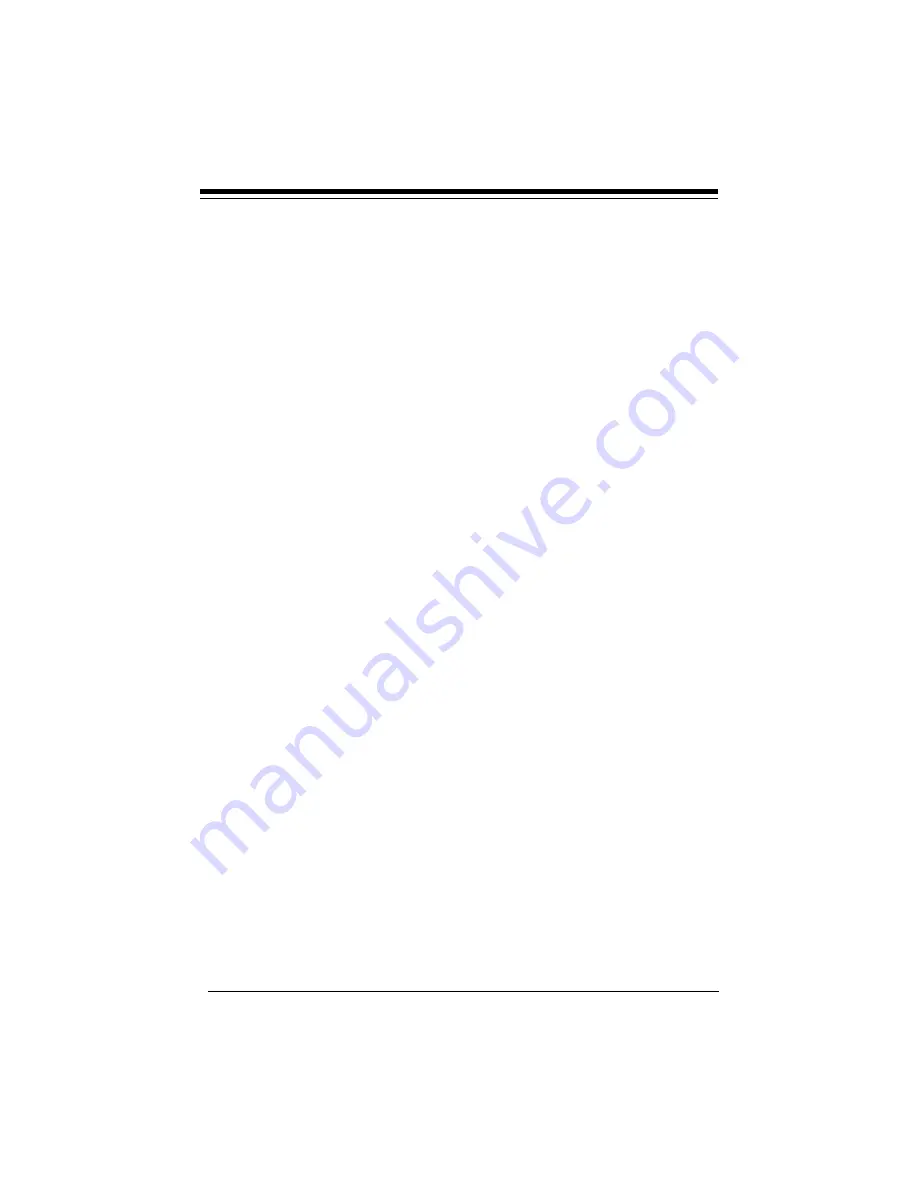
15
Installation
STEP 4: Test the Modem
1. Your communications software should already be loaded
as instructed in STEP 3. Most communication programs
when started are in command mode. Refer to the
program’s documentation for additional information.
NOTE: AT commands typed in at the DOS prompt (not
in command mode) will result in a “Bad command or file
name” message.
2. Once you are in command mode, type in the command
ATZ
followed by ENTER and the modem will respond
with OK. If the modem does not respond with OK, refer to
the Troubleshooting section of this manual.
3. Type ATH1 followed by ENTER and you should hear a
dial tone from the speaker on the modem.
4. Type ATH followed by ENTER to put the modem on hook.
This confirms that the modem has been successfully
installed into the computer.
5. Your modem is now ready for use. Continue now with
your communications software and documentation.
Содержание M144PA
Страница 1: ...1...
Страница 2: ...14 4 BOCAMODEMcard PC 2...
Страница 63: ...63...
Страница 64: ...14 4 BOCAMODEMcard PC 64 Manual Part No 9401 Rev 5 1...






























