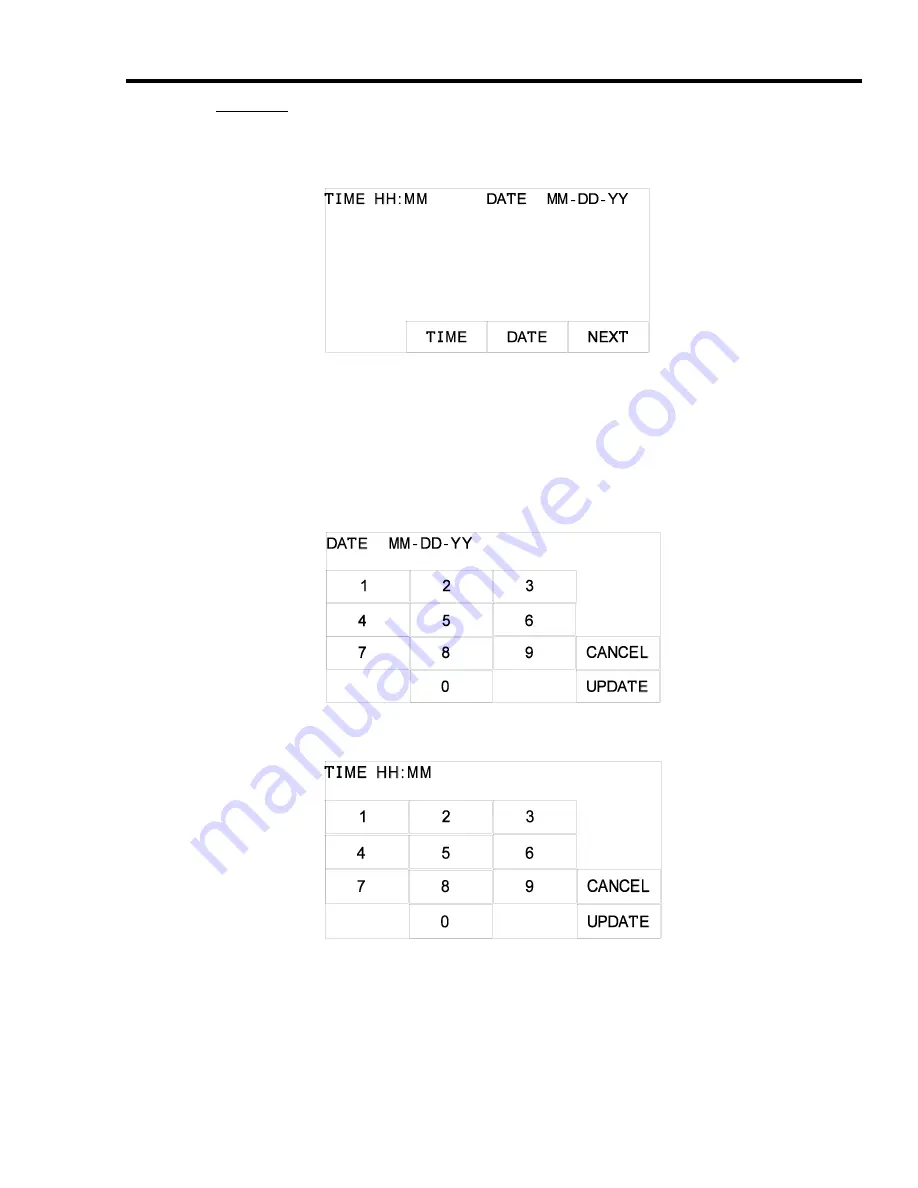
Chapter 4: Parameters Setting and Preventative Maintenance
24
1.
Date/Time
Press DATE TIME in the CALIBRATION/SET-UP screen to set the time and
date. Press either the TIME or DATE key.
Screen after pressing DATE TIME key
A numerical keypad will be displayed. Enter the appropriate time or date information.
Enter the appropriate time in 24-hour clock format (i.e. 1:00 PM = 13:00). CANCEL will
erase the entered value and return to the previous Date Time screen. Press UPDATE to
save the new value and return to the previous DATE TIME key screen.
Press NEXT to
return to the Calibration/Set-Up screen.
Screen after pressing DATE
Screen after pressing TIME
















































