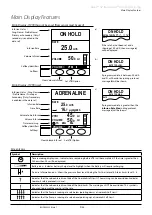Alaris™ GP (Guardrails™) Volumetric Pump
Creating a Data Set
BDDF00535
Issue 1
5/56
Creating a Data Set
To create a data set for the Pump, first the hospital will need to develop, review, approve, upload according to the following process .
Refer to the Alaris Editor help file for further details and operating precautions .
1 . Create care area data set (Using the Alaris Editor)
Data Set
There are two types of data set which can be created;
• Non-Guardrails Data Set - Creates a new Non-Guardrails data set for the
Alaris Infusion Pumps to be edited in the application .
• Guardrails Data Set - Creates a new Guardrails data set for the Alaris GP
Guardrails Infusion Pumps to be edited in the application . A Guardrails
Data Set provides additional safety features .
Profile
A unique set of configurations and best-practice guidelines for a specific
population, patient type or care area .
Each profile consists of: Pump Configuration / Drug Library
Up to 30 profiles can be defined for each Data Set for the Pump .
Pump Configuration
Pump configuration settings and units for dosing only .
Drug Library
Drug names and concentrations for a data set with default value and maximum
limits .
Up to 100 unique drug protocol set-ups .
2 . Master List (Using the Alaris Editor)
Master Drug List
A BD defined drug is a usability aid to pre populate drug names for the Master
Drug Lists . Alternate drug names and concentrations can be created .
3 . Review, approve and export data set
Review and Approve
Entire data set report to be printed, reviewed and signed as proof of approval
by an authorised person, according to hospital protocol . Signed printout to
be kept safe by hospital . Data set status to be set to Approved (Password is
required) .
Export
Export data set for use by the Alaris Transfer Tool or to back up a data set, or to
move the data set to another PC .
4 . Upload data set to the Pump (Using Alaris Transfer Tool)
Note:
One profile selection will be required when uploading the data set to the Alaris GP Volumetric Pump .
5 . Verify that the correct data set is loaded into the Pump and accept it .
6 . Switch the Pump off .
7 . Switch the Pump on and verify that the software version screen displays the correct data set version . The Pump is now ready to
use .
w
Data set transfers should only be performed by Qualified Service Personnel .
The Pump serial number and the hospital name are stored in the event log, they can also be obtained via the PUMP
DETAILS option, refer to 'Pump Details' section .
Drug parameters have to be in accordance with local regulation and prescribed information .