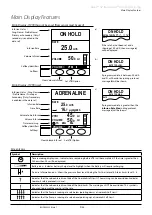Alaris™ GP (Guardrails™) Volumetric Pump
Getting Started
BDDF00535
Issue 1
19/56
Starting the Infusion
w
When operating the Pump, Users should position themselves at a distance of approximately 0 .5 metres from the
display .
w
Prime and load the set (Refer to 'Priming the Infusion Set' and 'Loading an Infusion Set')
1 . Ensure the Pump is connected to an AC power supply (also operates from battery) .
2 . Connect flow sensor, if required (See 'Flow Sensor Operation' section) .
3 . Press the
a
key .
The Pump will run a short self-test . Check two beeps are activated during this test .
Check the displayed date and time are correct . Check display shows the data set name and version number .
Note:
The Pump starts up and displays previous settings .
4 .
CLEAR SETUP?
- Selecting
NO
will retain all previous rate and volume settings, go to step 7 . Selecting
YES
will automatically reset
the rate and volume settings to zero and the
CONFIRM PROFILE?
screen will be displayed .
• ml/h
• Drug Protocol
• Primary/Secondary
• Dosing Only
• Drug Protocol
PROFILE NAME
RATE 300ml/h
VTBI 46.5ml
VOLUME 3.5ml
YES
NO
CLEAR SETUP?
VIEW WITH
CLEAR SETUP?
PROFILE NAME
CONCENTRATION
0.50mg/50ml
=0.01mg/ml
RATE 150ml/h
=0.00mg/kg/min
VTBI 100ml
=1.00mg
YES
NO
VIEW WITH
CLEAR SETUP?
PROFILE NAME
PRIMARY SETUP
RATE 300 ml/h
VTBI 50.0 ml
SECONDARY SETUP
RATE 150 ml/h
VTBI 95.0 ml
YES
NO
VIEW WITH
5 .
CONFIRM PROFILE?
screen will show the data set name, version number and profile name:
a) Press
YES
softkey to confirm current profile and go to step 6 .
b) Selecting
NO
will display the profile selection screen, select correct profile using
f
keys and press
OK
softkey to
confirm . Confirm profile screen will display again, press
YES
softkey and
SELECT
screen will be displayed, go to step 6 .
Note:
The
CONFIRM PROFILE
screen is only shown if more than one profile (For Alaris GP Guardrails Volumetric Pump only) is
available in the data set . If a profile has been filtered, then the option to select
ALL
will be displayed in the profile selection
screen . Selecting
ALL
will show the filtered profiles (If enabled) .
SELECT
OK
ml/h
DOSING ONLY
DRUGS A B C D E
F G H I J
K L M N O
P Q R S T
U V W X Y Z
SELECT WITH
6 . Select either
ml/h
,
DOSING ONLY
or
DRUGS (A-Z)
and press
OK
to confirm . Then follow the
prompts as required (Refer to 'Basic Features -Drugs and Dosing
' section).
7 . Clear
VOLUME
infused , if required (Refer to 'Clear Volume Infused' section, this is
recommended for a new patient or when a new infusion is set-up) .
8 . Enter
VTBI
(if required) by selecting
VTBI
softkey on main display . Set VTBI by using the
BAGS
option and/or
f
keys and press
OK
to confirm (Refer to 'Setting a VTBI' or
'Setting VTBI over Time' section) .
9 . Enter or adjust the RATE (if necessary) using the
f
keys .
10 . Press
b
key to start the infusion .
INFUSING
will be displayed .
Note:
The green run LED will flash to show that the Pump is infusing .
w
If the infusion requires to be stopped immediately, the following actions may be applied:
• by pressing the
h
key (recommended action)
• by closing the roller clamp
• by opening the door