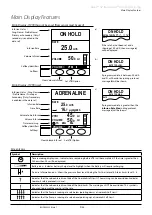Alaris™ GP (Guardrails™) Volumetric Pump
Basic Features
BDDF00535
Issue 1
23/56
Bolus Mode Enabled - HANDSON and HANDS ON and HANDSFREE
RATE
SET WITH
BOLUS
QUIT
VOLUME
HOLD KEY BELOW
0.
0
ml
80
ml/h
BOLUS
BOLUS Enabled - HANDSON Only
In
HANDSON
bolus, press and hold the (flashing) Bolus softkey to deliver the required bolus . The
bolus rate can be adjusted . The bolus volume is limited in the configuration via Alaris Editor .
1 . During infusion press the
i
button once to display the
BOLUS MODE
screen .
2 . Use the
f
keys to adjust the bolus rate if required .
3 . To deliver the bolus press and hold the
BOLUS
softkey . During the bolus, the volume being
infused is displayed . When the desired bolus volume has been delivered or the bolus volume
limit is reached, release the softkey . The bolus volume is added to the total volume infused
displayed .
w
If the volume to be infused (VTBI) is reached during a bolus, the VTBI complete
alarm will sound . Press
R
to silence the alarm or CANCEL to acknowledge the
alarm . See VTBI section for more details on VTBI operation .
When using infusion set 63280NY the maximum infusion rate is 150ml/h .
BOLUS Enabled - HANDSON and HANDSFREE
HANDSFREE?
YES
HANDSON
QUIT
BOLUS MODE
The
HANDSFREE
bolus is delivered with a single press of the (flashing)
BOLUS
softkey . Bolus rate
and bolus volume are at default values and can be changed . The default bolus volume is 0 .1ml .
1 . During infusion press the
i
button once to display the
BOLUS MODE
screen .
2 . Press the
YES
softkey to go to the
HANDSFREE
bolus screen or press
HANDSON
softkey to
go to the HANDSON bolus (see section above)
3 . Use the
f
keys to adjust the bolus
DOSE
if required . If necessary press the
RATE
softkey to adjust the bolus delivery rate .
4 . Press the flashing
BOLUS
softkey once to begin the delivery of the preset bolus . The display
will show the bolus being delivered by the bolus counting down and will revert to the main
display upon completion of the bolus .
5 . To terminate a bolus being delivered press
STOP
softkey . This will stop the bolus and continue
infusing at the set rate . Press the
h
button to stop the bolus delivery and place the Pump
on hold .
Note:
If the bolus volume reaches the set bolus volume limit the bolus will stop and the
Pump will revert to infuse at the set infusion rate and continue infusing .
Note:
Rate may be restricted by the
Bolus Rate Max
which is configured in the Alaris Editor .
Note:
If the
BOLUS
exceeds the soft (Alaris GP Guardrails Volumetric Pump only) or hard
limits, a prompt will display .
Note:
The bolus rate will be automatically set to the current infusion rate, when the default
bolus rate is lower than the current infusion rate . A bolus rate cannot be configured
lower than the current infusion rate .
Note:
When more than one bolus is programmed without clearing the infusion setup, the
bolus rate will be set to the previous bolus rate for all subsequent bolus infusions .
Rate Titration
TITRATE
RATE
PRESS TO CONFIRM
VTBI
VOLUME
QUIT
25
.0
ml/h
16.
7
µg/kg/24h
45
.0
ml
ml
50
.0
1 h 48 m 00 s
If Rate Titration is enabled (via the Alaris Editor) the infusion rate or dose rate (if available) can be
adjusted while infusing .
1 . Select the new rate using the
f
keys . The message <
TITRATE PRESS
b
TO
CONFIRM
> will flash on screen and the Pump continues to infuse at the original rate .
2 . Press the
b
button to confirm the new infusion rate and start infusing at the new rate .
If Rate Titration is disabled the rate can only be adjusted whilst
ON HOLD
:
1 . Press the
h
button to put the Pump
ON HOLD
.
2 . Select the new rate using the
f
keys .
3 . Press the
b
button to start infusing at the new rate .