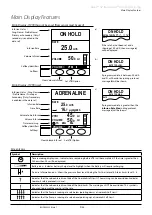Alaris™ GP (Guardrails™) Volumetric Pump
Basic Features
BDDF00535
Issue 1
20/56
Basic Features
Drugs and Dosing
The following options enable the Pump to be set-up for use with a specific drug protocol . Drugs are pre-configured in the Alaris Editor
to enable rapid selection of the drug protocol, dosing units and default rate . For increased security when using a configured drug,
maximum and minimum safety limits can be set for concentrations and dose rates via the Alaris Editor .
w
When adjusting an infusion using the dose rate, the display may not show any corresponding changes to the
infusion rate in ml/h . This does not affect the accuracy of the infusion .
Selecting the INFUSION SETUP
1 . Press the
d
button to first access the options menu .
2 . Drugs and dosing set-up options are available by selecting
INFUSION SETUP
from the list using the
f
keys .
3 . Select from the list of the options (
ml/h
,
DOSING ONLY
or
DRUGS
) as detailed below and press the
OK
softkey to confirm the
selection .
ml/h
SELECT
OK
QUIT
ml/h
DOSING ONLY
DRUGS A B C D E
F G H I J
K L M N O
P Q R S T
U V W X Y Z
SELECT WITH
1 . Select
ml/h
from the list using the
f
keys (if necessary) .
2 . Press
OK
to confirm .
3 . Enter the ml/h rate as prompted on the display in the next screen .
Dosing Only
SELECT
OK
ml/h
DOSING ONLY
DRUGS A B C D E
F G H I J
K L M N O
P Q R S T
U V W X Y Z
SELECT WITH
QUIT
1 . Select
DOSING ONLY
from the list using the
f
keys .
2 . Press
OK
to confirm .
3 . Select the dosing units from the list using the
f
keys, press
OK
to confirm .
4 . Enter
DRUG AMOUNT
using the
f
keys and if units need to be changed, select
UNITS
which will scroll through the units available . Press
OK
to confirm selection .
5 . Use the
f
keys to select the
TOTAL VOLUME
2
, press
OK
to confirm .
6 . Enter
WEIGHT
1
using the
f
keys, press
OK
to confirm .
7 . A summary of the
DOSING ONLY
information is displayed, to
CONFIRM?
all details shown
press
OK
. The
BACK
softkey may be used at any time to return to the previous screen .
1
Only displayed if weight based units are used .
2
Total Volume = Drug Diluent Volume i .e . Total Volume of fluid in the fluid container
after a drug is added .
Drugs
SELECT
OK
ml/h
DOSING ONLY
DRUGS A B C D E
F G H I J
K L M N O
P Q R S T
U V W X Y Z
SELECT WITH
QUIT
1 . Select the required
DRUGS
alphabetical row from the list using the
f
keys .
2 . Press
OK
to confirm .
3 . Select the drug from the displayed list using the
f
keys, press
OK
to confirm .
4 . Enter
DRUG AMOUNT
using the
f
keys, press
OK
to confirm selection .
5 . Use the
f
keys to enter the
TOTAL VOLUME
2
, press
OK
to confirm .
6 . Enter
WEIGHT
1
using the
f
keys, press
OK
to confirm .
7 . A summary of the
DRUG
information is displayed, to
CONFIRM?
all details shown press
OK
.
The
BACK
softkey may be used at any time to return to the previous screen .
1
Only displayed if weight based units are used .
2
Total Volume = Drug Diluent Volume i .e . Total Volume of fluid in the fluid container
after a drug is added .