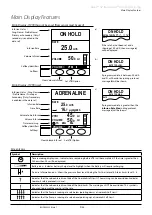Alaris™ GP (Guardrails™) Volumetric Pump
Basic Features
BDDF00535
Issue 1
22/56
Pressure
PRESSURE
OK
L1
L5
ADJUST WITH
PUMPING PRESSURE
ALARM LIMIT
To check and adjust the pressure level, press the
e
button . The display will change to show the
current pumping pressure level and the pressure alarm limit . The default pressure alarm limit can
be set via the Alaris Editor .
1 . Press the
f
keys to increase or decrease the alarm limit (L0 to L8) . The new limit will
be indicated on the display .
2 . Press
OK
to exit the screen .
w
• Higher rates generate higher pumping pressures . To avoid nuisance alarms,
L0 and L1 levels should not be used for rates above 200ml/h .
• The interpretation of pressure readings and occlusion alarms are the
responsibility of the clinician depending on the specific application .
• Occlusion levels for the Pump are configured in the Alaris Editor by profile
and by drug .
Priming the Infusion Set
w
• Ensure the infusion set is not connected to a patient before priming the set .
• The prime rate and prime volume limit are configured in the data set via the Alaris Editor .
• The default prime rate is 500ml/h .
• The Pump will not prime if rate lock has been activated . During PRIME the pressure alarm limit is temporarily
increased to the maximum level (L8) .
PRIME
RATE
PRIME
QUIT
ml/h
VOLUME
HOLD KEY BELOW
ml
25.0
1
.8
The
i
button allows the delivery of a limited volume of fluid in order to prime the infusion set
prior to being connected to a patient .
1 . Press
a
key to switch the Pump on .
2 . Load the infusion set . Refer to 'Loading an infusion set' section .
3 . Follow the 'Starting the Infusion' section, but do not connect the infusion set to the patient
until the set has been primed .
4 . Open the roller clamp .
5 . Press
i
button to display the
PRIME
screen .
6 . Press and hold the (flashing)
PRIME
softkey until the fluid flows and the priming of the
infusion set is complete . The volume used during priming will be displayed, but it is not
added to the volume infused .
7 . When priming is complete release the
PRIME
softkey .
Bolus Infusions
Bolus
- Administering a controlled volume of fluid or drug at an increased rate for diagnostic or therapeutic purposes . The Pump
should always be infusing and always attached to the patient (Drugs given by an IV bolus could achieve immediate and high drug
concentration levels) .
Bolus can be used at the start of an infusion or during an infusion .
The bolus feature can be configured via the Alaris Editor to:
a) Bolus Mode - Disabled
b) Bolus Mode - Enabled
i) HANDSON only
ii) HANDSON and HANDSFREE
Bolus Mode - Disabled
If configured to
Disabled
, pressing the
i
button will have no effect and the Pump will continue to infuse at the set rate .
w
A Bolus cannot be administered if the feature is disabled for the selected data set or specific drug . During BOLUS
the pressure limit alarm is temporarily increased to the maximum level (L8) .