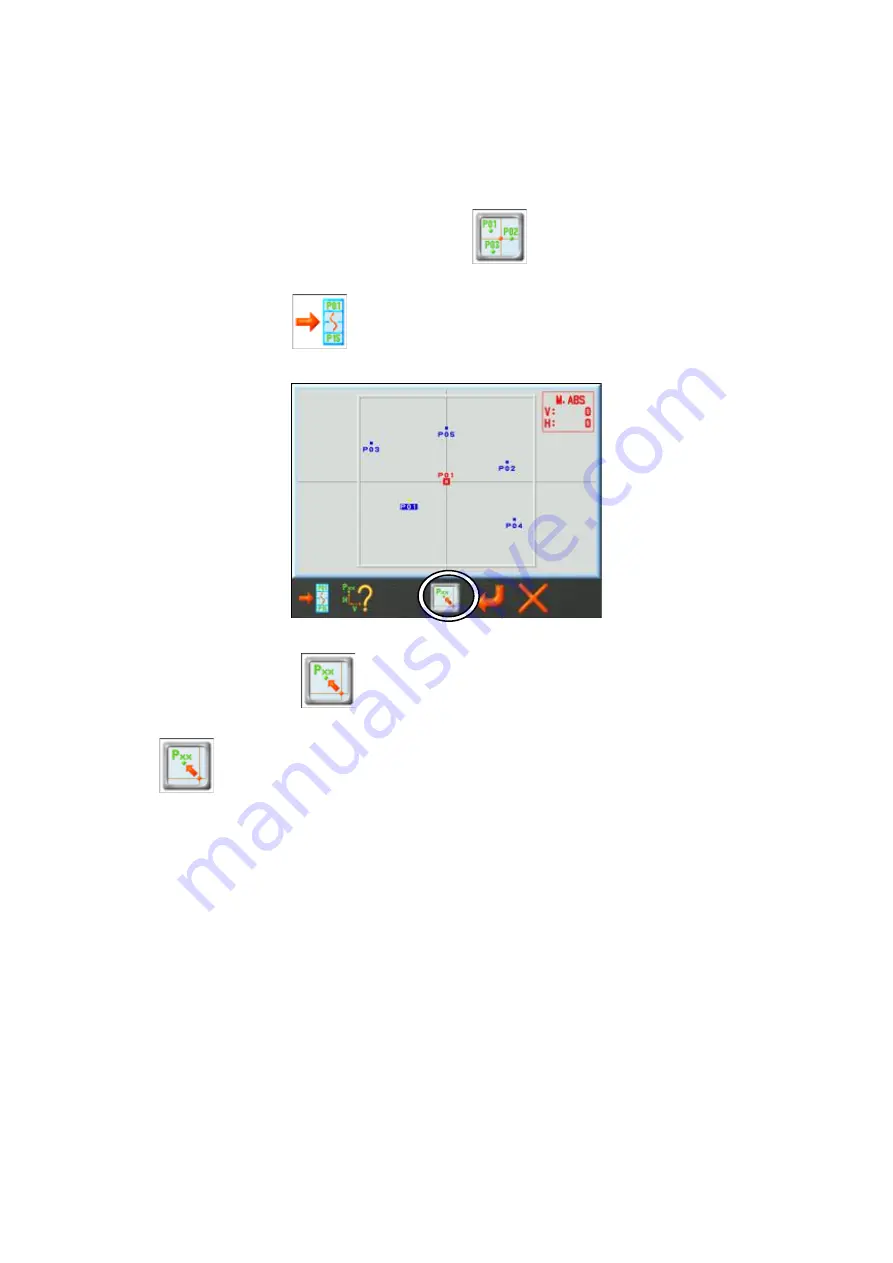
4‐18
8-4 Move to a Point Position
Manually moving the pantograph to active point position.
1)
Display the Multi-point screen using the
icon in Manual operations.
Refer to “
Section 10-1. Point Registration
” in this chapter for more details.
2)
Press the A-key
to display and select a point code.
3)
Press the D-key
to move the pantograph to the selected point position.
(Please pay attention to the area around the pantograph for safety, before pressing the
button)
Содержание BEXT 120V
Страница 1: ...B E X T Instruction Manual...
Страница 13: ...Warning Labels Contents Hook Warning Label Belt Warning Label...
Страница 14: ...Chapter 2 Introduction This chapter contains information on the following 1 Specifications 2 Features...
Страница 20: ...1 Appearance and Components...
Страница 21: ......






























