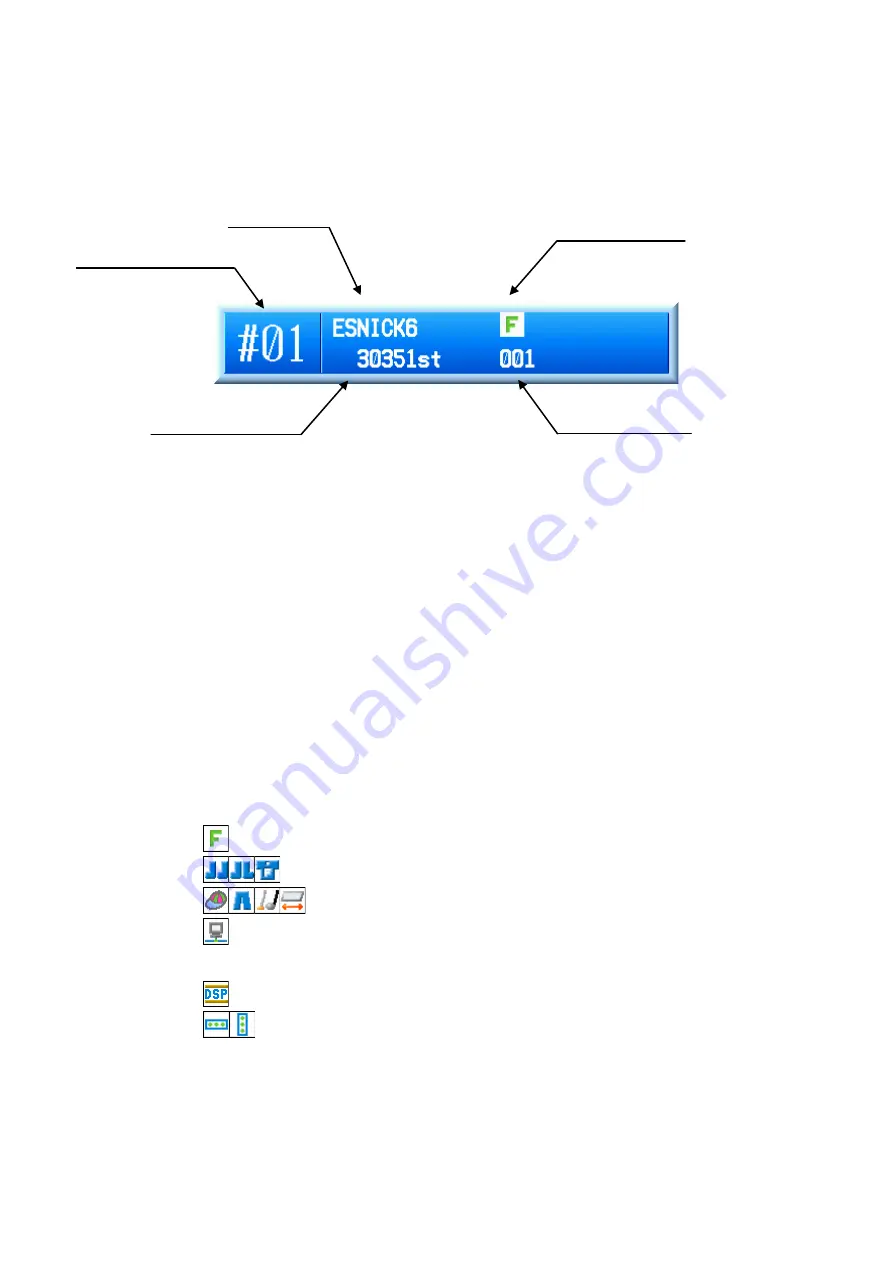
3‐12
7. Information Screen
7-1. Design Information screen
Shows the information of the design selected.
Design memory No.
Shows the number of the design memory location.
Design name
Shows the name of the design.
Total stitch number
Shows the total stitch number of the design selected.
Design repeat No.
Shows how many repeats of this design are left to sew when Program #15 “Repeat” is set.
Design condition
The following icons indicate special conditions of the design.
:
Displayed when Program #3 “ROT Pattern” is changed. *1
:
Displayed when Program #6 “Socks” is changed. *1
:
Displayed when Program #13 “Cap Frame” is changed. *1
:
Displayed when the design was downloaded from
the network. *2
:
Displayed when the design was edited by DSP function. *3
:
Displayed when Name Drop is On. *4
*1: Refer to
Chapter
8, 2. Program List
*2: Refer to
Chapter 10, 6. and 7. Downloading
.
*3: Refer to
Chapter 7, 4. DSP. (Design Stitch Processor)
*4: Please refer to
“Chapter 6, 8. Name Drop”
for details.
Design memory No.
Design name
Total stitch number
Design condition
Design repeat No.
Содержание BEXT 120V
Страница 1: ...B E X T Instruction Manual...
Страница 13: ...Warning Labels Contents Hook Warning Label Belt Warning Label...
Страница 14: ...Chapter 2 Introduction This chapter contains information on the following 1 Specifications 2 Features...
Страница 20: ...1 Appearance and Components...
Страница 21: ......































