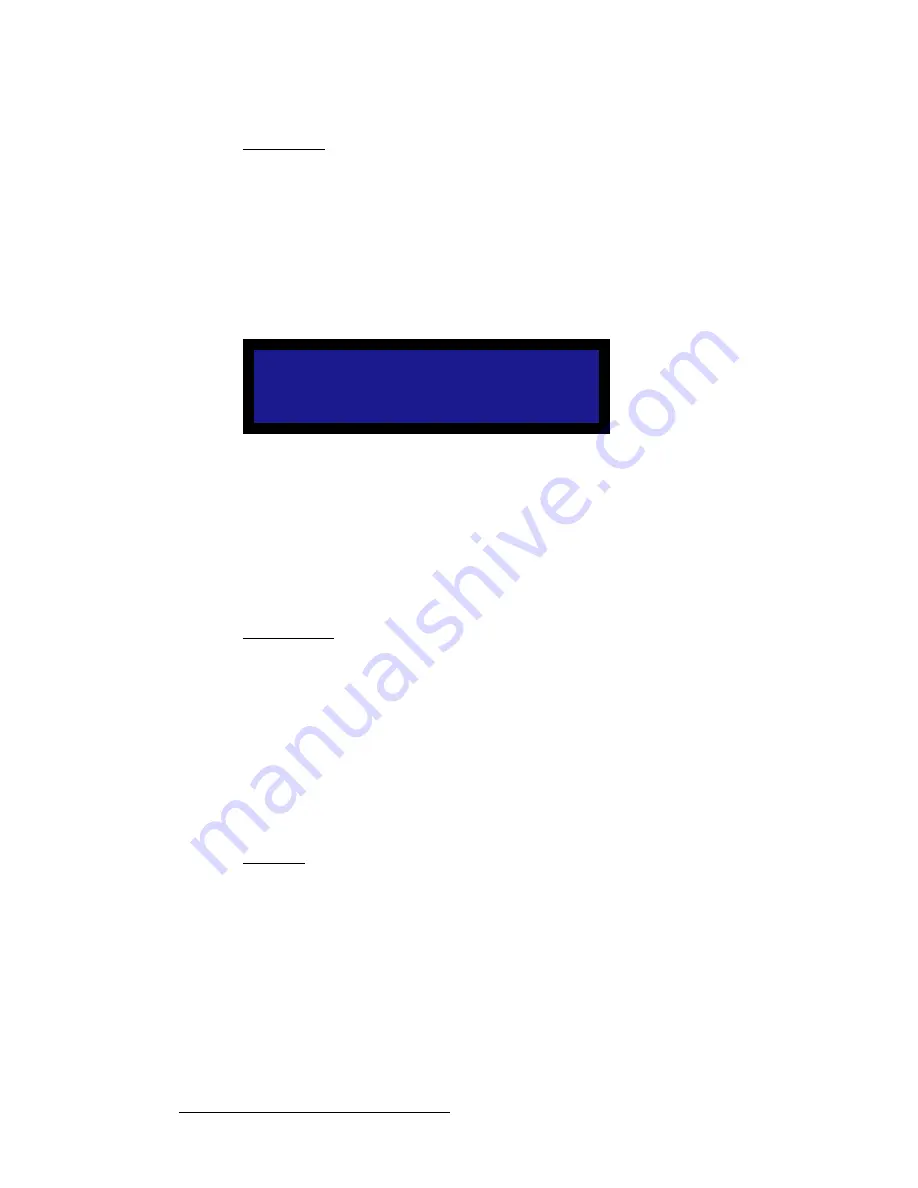
76
LED-PRO • User’s Guide
4. Operation
Using the Expert Mode Menu
^ëéÉÅí=o~íáç
From the
Input Setup Menu
, select
Aspect Ratio
to display the
Input Aspect Ratio
Menu
. This menu enables you to set the input source’s aspect ratio to a predefined or
custom ratio. LED-PRO selects and displays the source’s aspect ratio according to the
input format detected.
S
Computer video at 1280x1024@60Hz defaults to 5:4.
S
NTSC video default to 4:3.
S
HDTV1080i video defaults to 16:9.
The figure below illustrates the
Input Aspect Ratio Menu
:
Figure 4-59.
Input Aspect Ratio Menu
Following are descriptions of each menu function:
•
Mode
— enables you to select an aspect ratio. Choices are 1:1, 3:2, 4:3, 5:4,
16:9 and Custom.
•
Ratio
— this function is only selectable when
Custom
is selected as the mode.
The ratio is a decimal number ranging from
0.750
to
3.000
. The default value
depends on the last predefined ratio selected, prior to selecting
Custom
.
aáëéä~ó=jçÇÉ
From the
Input Setup Menu
, select
Display Mode
to select one of two display modes:
•
Crop
— select this option to map the input (or a portion of the input) to the output
with no scaling (1:1). For proper results, the
Input Horizontal
and
Vertical
Actives
(size) must match the
Output Actives
. Then, using the
Vertical and
Horizontal Position
, locate the desired portion of the video to be displayed
•
Scale
— select this option to map an entire input video into the LED display.
Typically, this means that image will be down-scaled:
S
1600x1200 input video mapped into an 800x600 LED display.
Note that
Input Position
adjustments may still be required.
iÉííÉêÄçñ
From the
Input Setup Menu
, select
Letterbox
to enable or disable the letterbox function:
•
Off
— the image fills the entire output raster.
•
On
— the top and bottom edges of the raster are cropped to a
16:9
ratio. This
feature is especially useful with widescreen DVDs, enabling you to process them
without seeing the black bars at the top and bottom of the image.
I N P U T A S P E C T R A T I O
> M o d e
4 : 3
R a t i o
n / a
Содержание LED-PRO
Страница 1: ...r d ibaJmol Manual 26 0501000 00 Revision B qj...
Страница 14: ...xiv LED PRO User s Guide Table of Contents...
Страница 38: ...24 LED PRO User s Guide 3 Installation Format Connection Table...
Страница 124: ...110 LED PRO User s Guide 4 Operation Using the Input Position Menu...
Страница 174: ...160 LED PRO User s Guide _K o m LED PRO Remote Commands...
Страница 186: ...172 LED PRO User s Guide Index v YUV 15 16 w Zoom 97 ZOOM nnn n 159...






























