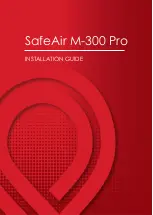Error Code
Description
Recommended Solution
10027
The connection to the sensor was
lost.
• Verify the sensor is energized
• Verify the sensor communication cable is connected
• Verify all inline network equipment is energized, properly
configured and connected
• Verify all required network equipment cables are connected
• Verify the network adaptor is properly configured
• Verify the sensor IP address is valid
• Verify there are no other devices using the same IP address
• Verify the sensor subnet is valid
• Verify the sensor can be successfully pinged
• Verify the network firewall settings support connection to the
sensor
10040
The device at the specified IP
address is already connected to
another application. This can
happen when another Vision
Manager is already connected to
the sensor.
• Disconnect the other application and try again
• Verify there are no other devices using the same IP address
10041
The device at the specified IP
address rejected the connection
attempt. This can happen when the
network device does not support
the Vision Manager protocol.
• Verify the sensor's firmware version is compatible with this
application
• Verify the device at the specified IP address is a Banner Vision
sensor
10050
The connection to the sensor was
lost.
• Verify the sensor is energized
• Verify the sensor communication cable is connected
• Verify all inline network equipment is energized, properly
configured and connected
• Verify all required network equipment cables are connected
• Verify the network adaptor is properly configured
• Verify the sensor IP address is valid
• Verify there are no other devices using the same IP address
• Verify the sensor subnet is valid
• Verify the sensor can be successfully pinged
• Verify the network firewall settings support connection to the
sensor
10051
The connection to the sensor was
lost.
• Verify the sensor is energized
• Verify the sensor communication cable is connected
• Verify all inline network equipment is energized, properly
configured and connected
• Verify all required network equipment cables are connected
• Verify the network adaptor is properly configured
• Verify the sensor IP address is valid
• Verify there are no other devices using the same IP address
• Verify the sensor subnet is valid
• Verify the sensor can be successfully pinged
• Verify the network firewall settings support connection to the
sensor
10053
The connection to the sensor was
lost while receiving data.
• Verify the sensor is energized
• Verify the sensor communication cable is connected
• Verify all inline network equipment is energized, properly
configured and connected
• Verify all required network equipment cables are connected
• Verify the network adaptor is properly configured
• Verify the sensor IP address is valid
• Verify there are no other devices using the same IP address
• Verify the sensor subnet is valid
• Verify the sensor can be successfully pinged
• Verify the network firewall settings support connection to the
sensor
iVu Plus BCR Gen2 Series Sensor
www.bannerengineering.com - Tel: + 1 888 373 6767
187