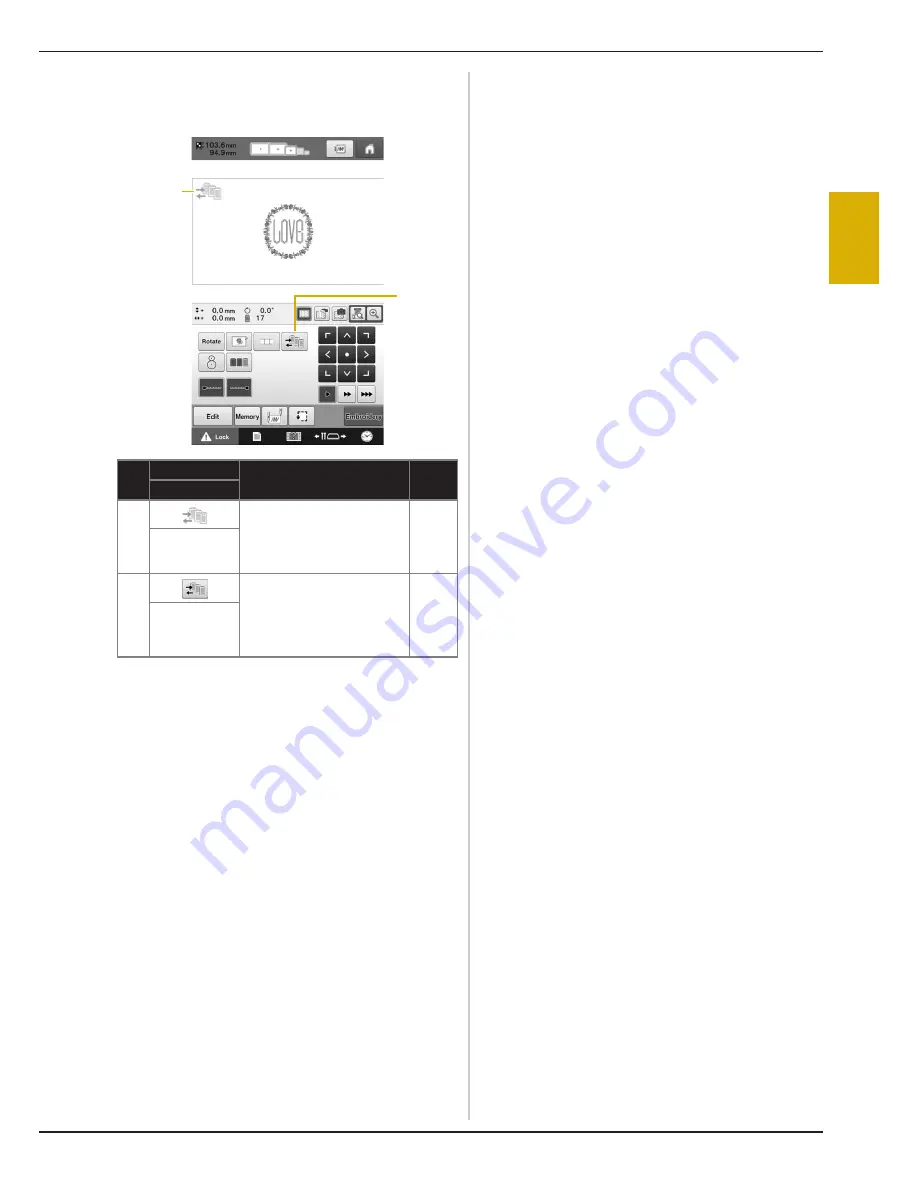
EMBROIDERING TUTORIAL
77
2
■
In the “Manual Color Sequence”
mode
No.
Display
Function
Page
Key Name
1
This illustration appears
when the sewing machine is
in the “Manual Color
Sequence” mode.
p.132
Manual color
sequence
mode icon
2
Touch to change the needle
bar color setting.
This key appears when you
set “Manual Color
Sequence” to “ON” in
settings screen.
p.133
Manual color
sequence key
1
2
Содержание Valiant BMV10
Страница 1: ......
Страница 54: ...52 Continuing to the embroidering settings screen a Press The embroidering settings screen is displayed...
Страница 148: ...146...
Страница 245: ...APPENDIX 243 7 f Attach the embroidery frame removed in step d and then finish embroidering the appliqu...
Страница 305: ...APPENDIX 303 7 If any of the following messages appear consult your nearest authorized Baby Lock retailer...
Страница 313: ......
Страница 314: ......
Страница 315: ......
Страница 316: ...English 884 T13 Printed in Taiwan XG5967 001...





































