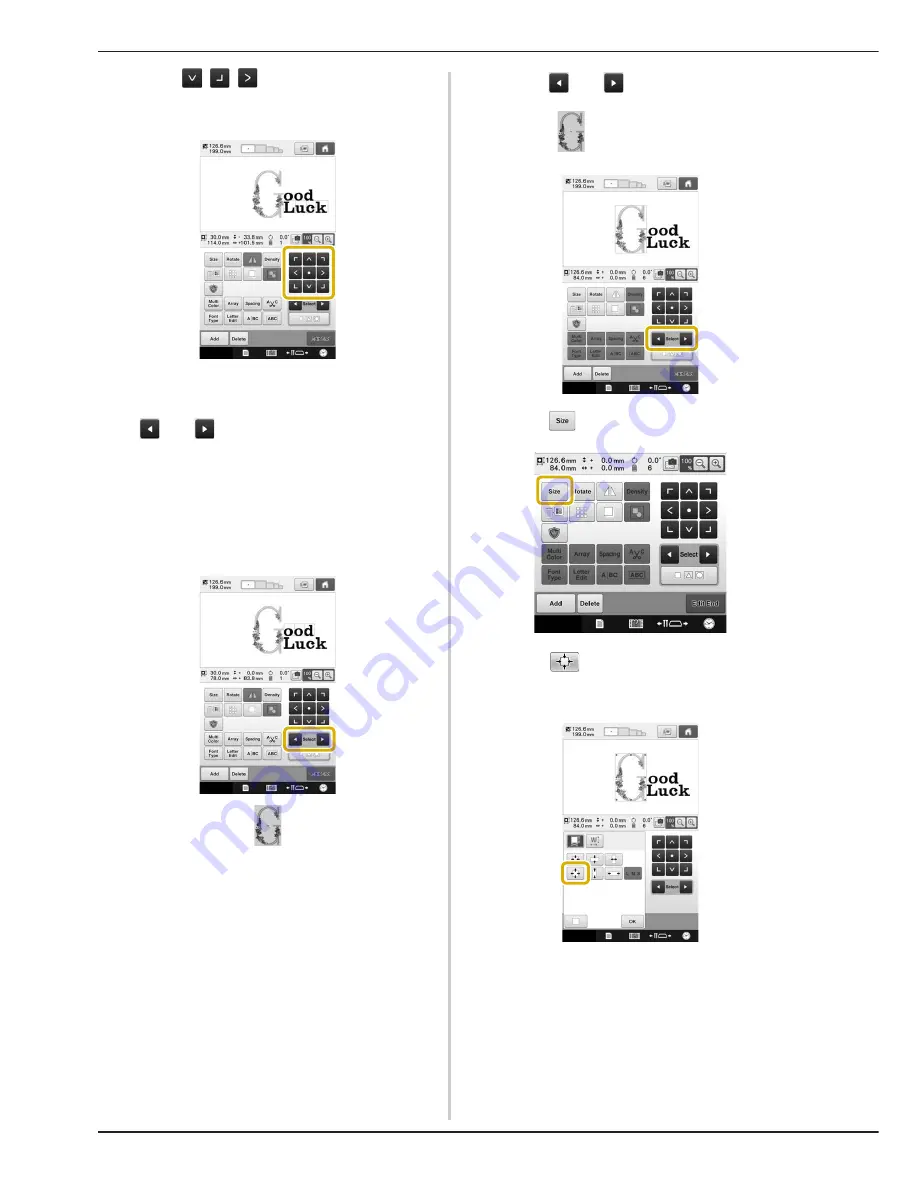
204
m
Touch
/
/
and adjust the position of
the letters so that they are well balanced.
n
Check the balance of the entire pattern,
and, if you wish to edit the pattern, touch
and
to select the pattern to be
edited.
If a USB mouse is connected, the pattern can be
selected by clicking it. Move the mouse to position the
pointer over the desired pattern, and then click the left
mouse button. In addition, patterns can be selected by
directly touching the screen with your finger or touch
pen.
Example: To reduce
size.
o
Touch
and
to move the red frame
around .
p
Touch .
q
Touch
to reduce the pattern
proportionately.
Содержание Valiant BMV10
Страница 1: ......
Страница 54: ...52 Continuing to the embroidering settings screen a Press The embroidering settings screen is displayed...
Страница 148: ...146...
Страница 245: ...APPENDIX 243 7 f Attach the embroidery frame removed in step d and then finish embroidering the appliqu...
Страница 305: ...APPENDIX 303 7 If any of the following messages appear consult your nearest authorized Baby Lock retailer...
Страница 313: ......
Страница 314: ......
Страница 315: ......
Страница 316: ...English 884 T13 Printed in Taiwan XG5967 001...


































