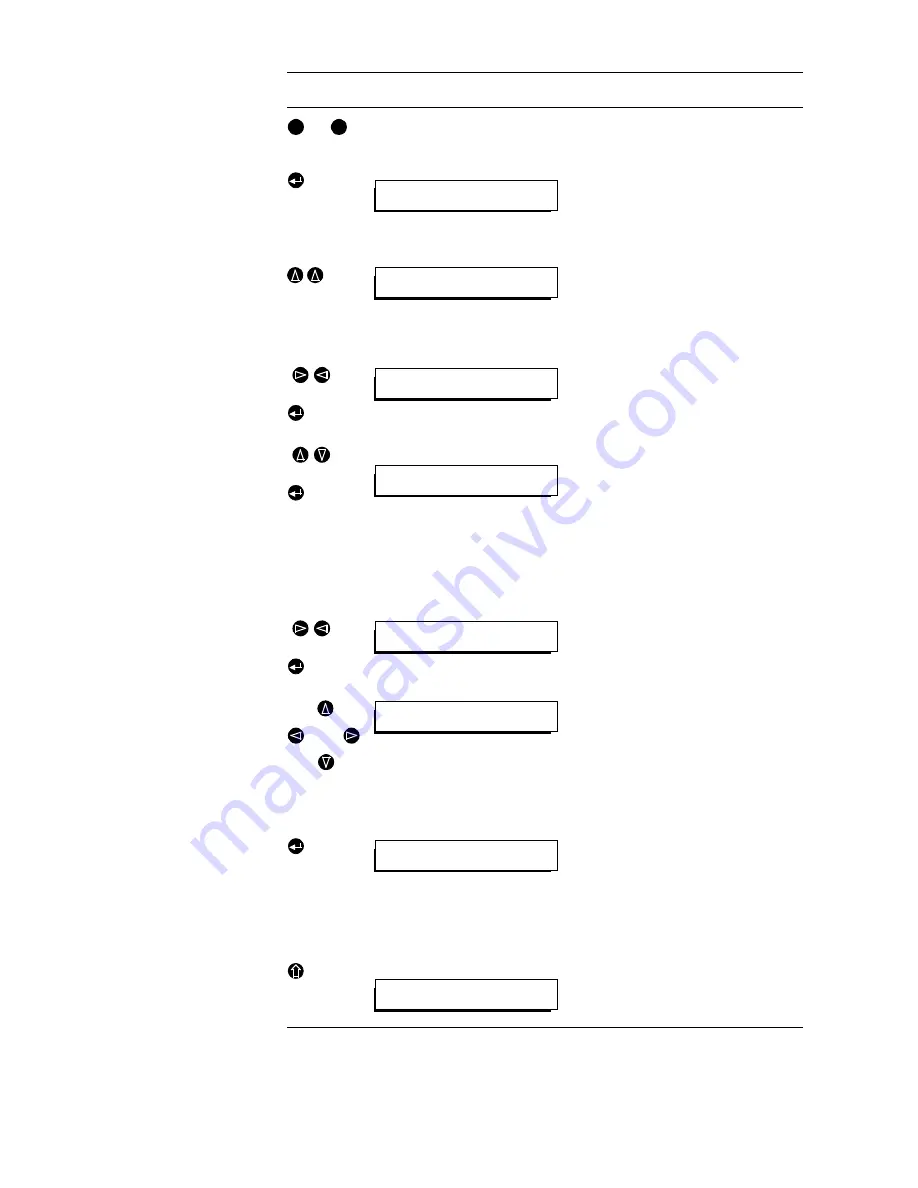
PA G E 4 4
O P E R A T I O N W I T H T H E O P E R A T O R P A N E L
The calling numbers are now stored under the desired names.
bis
Enter the calling number (without country
code and local area code) and confirm
with Enter.
The NRS submenu is then automatically
called up.
To enter further calling numbers, select a
number from N1 to N6 and proceed as
described above.
Return to the SET submenu with the „up“
cursor key.
Selecting the unit configuration
(
)
With the „right“ / „left“ cursor keys, select
the MODE menu and then press Enter to
call up the MODE submenu.
(
)
MODE submenu
With the „up“ and „down“ cursor keys,
select the required configuration and
confirm with Enter. The SET submenu is
then called up automatically.
This configuration must then be saved.
Saving
(
)
Select SAVE with the „right“ / „left“ cursor
keys and call up the SAVE submenu with
Enter.
Enter a name for the dialled
connection. The letters and characters
are selected by repeatedly pressing the
„up“ / „down“ cursor keys. If the name
consists of several characters, use the
„left“ / „right“ cursor keys to place the cur-
sor accordingly.
Confirm the configuration name with
Enter. A message appears to indicate
that the data has been stored. Press any
key to return to the SET submenu.
Main menu
Pressing the Escape key calls up the
main menu, starting point for the other
settings.
Keys Display
Remarks
0
9
AREA *N1 N2 N3 N4 N5 N6
Number 1
*NRS MODE SAVE ERASE
Set call numbers
NRS *MODE SAVE ERASE
Set call mode
Select configuration:
MUSICTAXI
NRS MODE *SAVE ERASE
Save call-by-name data?
Enter call name:
TESTLOOP
Call data stored!
Press any key!
*CALL RD DIS CFG SYS MEM
Call menu
Содержание MAGIC ISDN
Страница 1: ...MAGIC ISDN Audio Transmission System Hardware Description...
Страница 2: ......
Страница 4: ......
Страница 6: ......
Страница 9: ...C O N T E N T ANNEX 4 LIST OF THE ALARMS 65...
Страница 10: ...C O N T E N T...
Страница 48: ...PAGE 48 O P E R A T I O N W I T H T H E O P E R A T O R P A N E L...
Страница 54: ...PAGE 54 T E C H N I C A L D A T A...
Страница 62: ...PAGE 62 I N T E R F A C E S...
Страница 66: ...PAGE 66 L I S T O F T H E A L A R M S...






























