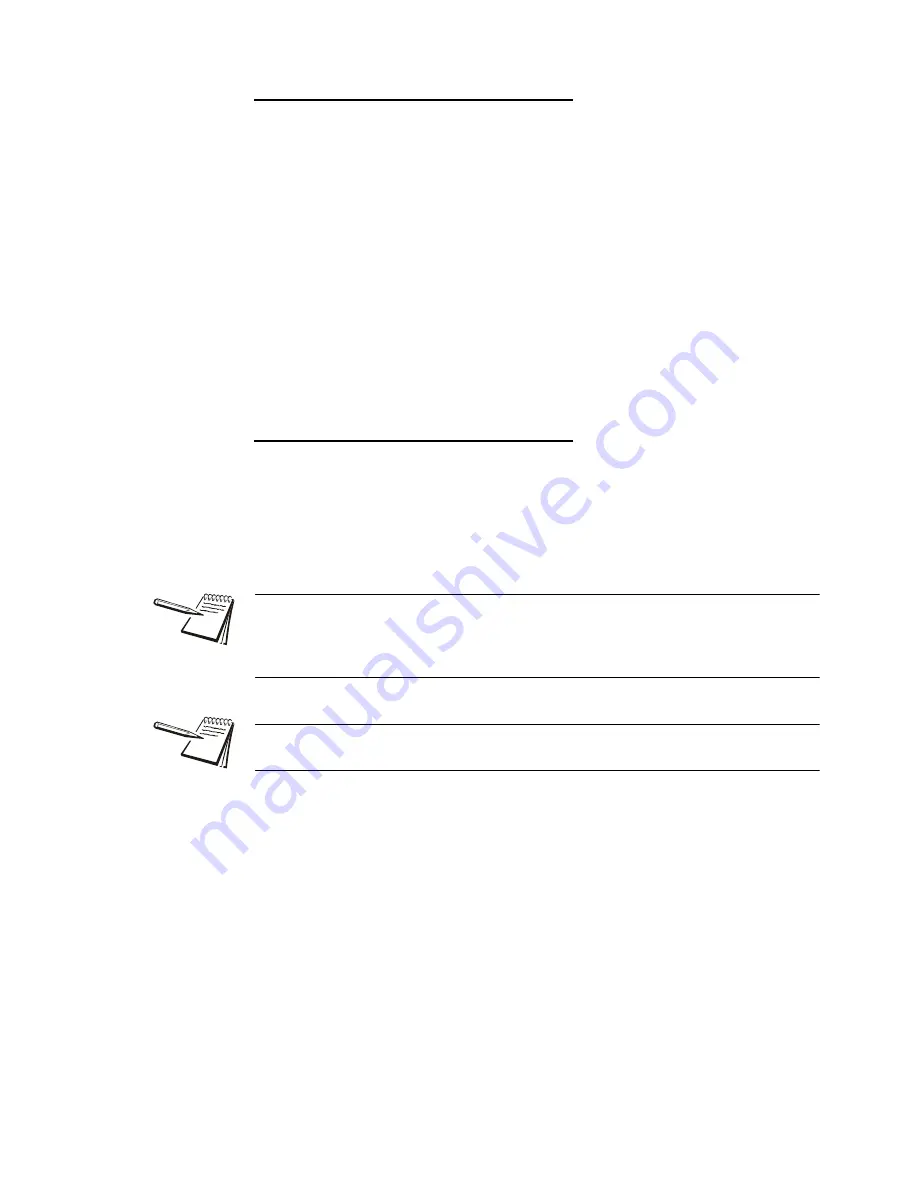
46
ZM201 Indicator User Instructions
Supervisor menu
Outputs
Setpoint
Edit
Annun
Out
6.
Press
UNITS
…
out1
is displayed. This is the weight value for setpoint 1.
7.
Press
SELECT
…
The current value is displayed with a flashing right digit.
8.
Press
ZERO
to accept the displayed value or key in a new value and press
ZERO
to accept …
out1
is displayed.
9.
Press
UNITS
…
out2
is displayed.
Inputs
Setpoint
Edit
Annun
Out
In
10.
Repeat steps
7
through
9
for
out2
and
out3
. Press
UNITS
when finished …
in1
is displayed. This stands for input 1. Use this to assign a function to
input 1 when an external switch is tripped. Default choice is
nonE
. The
choices are listed in
Figure 8.1
.
11.
From
in1
, press
SELECT
…
The current choice is displayed.
12.
Press
UNITS
to scroll through the choices and when your choice is displayed,
press
ZERO
to accept …
in1
is displayed.
13.
Press
UNITS
…
in2
is displayed.
14.
Repeat steps
11
through
13
for
in2
and
in3
. Press
TARE
when finished …
Edit
is displayed.
The remote input can be used to perform an accumulated print total function. Use the
PrintHoLd
function to simulate a “press and hold” of the
key. If you are using
a momentary switch, press and release. If you are using a toggle switch, switch it ON
then OFF to reset the function for the next time.
Inputs and Outputs must be enabled ON in a separate password protected menu.
Some input choices will not apply in the application that is active.
Содержание ZM201
Страница 1: ...ZM201 Indicator Series User Instructions AWT35 501083 Issue AE ...
Страница 65: ......
















































