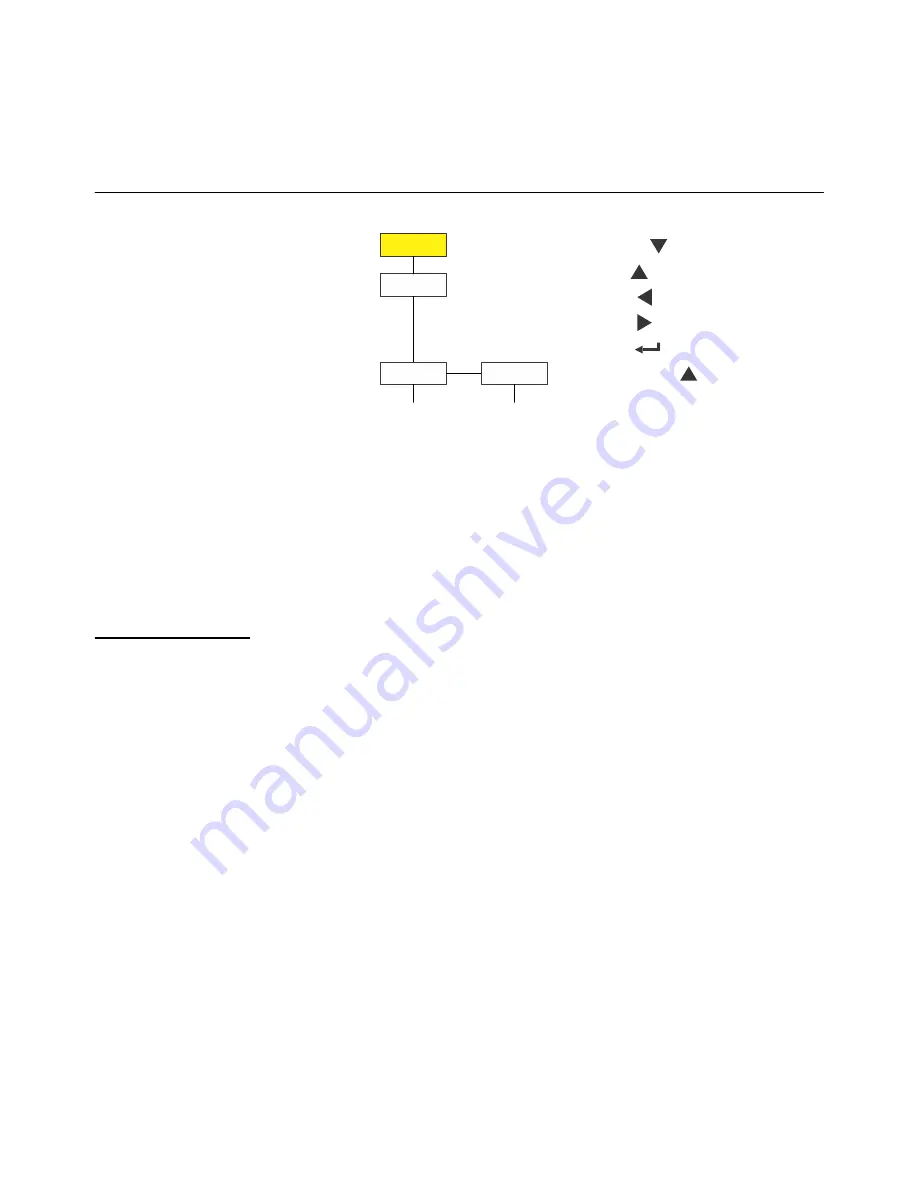
ZM201 Indicator User Instructions
37
4.7 Audit menu
10.
Press
TARE
until
About
is displayed.
11.
To exit the menu, see
Exiting the menus on page 30
.
4.7 Audit menu
The Audit menu is shown in
Figure 4.4
.
Figure 4.4 Audit menu
Use this menu to display audit counters for configuration and calibration. Each is
explained below. Use the
Numeric entry procedure on page 15
when you need to enter
values.
4.7.1 Counter
Audit
Counter
1.
Access the Audit menu and press
SELECT
…
countEr
is displayed. This has two counters that tell you how many
times the indicator has been configured and calibrated.
2.
Press
SELECT
…
conFig
is displayed.
3.
Press
SELECT
again …
A number appears showing how many times the indicator has been
configured.
4.
Press
ZERO
…
conFig
is displayed.
5.
Press
UNITS
…
cALib
is displayed.
6.
Press
SELECT
…
A number appears showing how many times the indicator has been
calibrated.
Audit
Counter
Config
Calib
Displays
number of
configurations
Displays
number of
calibrations
SELECT
=
TARE
=
=
UNITS
=
ZERO
=
F1
= Escape or
Содержание ZM201
Страница 1: ...ZM201 Indicator Series User Instructions AWT35 501083 Issue AE ...
Страница 65: ......






























