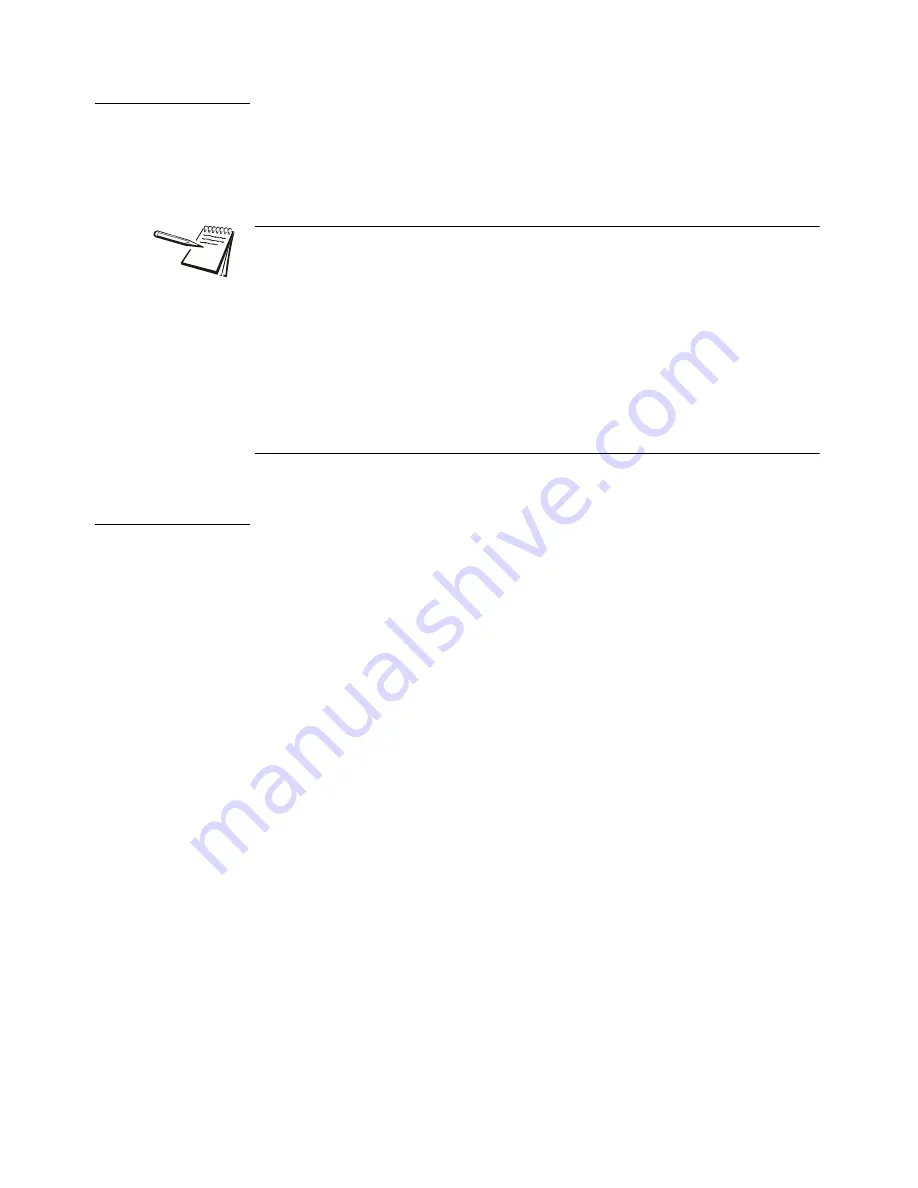
18
ZM201 Indicator User Instructions
Indicator applications
3.1.4 Using setpoints
Setpoints are values (weight) at which outputs are triggered automatically. Outputs can
control relays connected to valves, lights, other machinery, etc. See the
Supervisor
menu on page 43
for information on how to edit or enter setpoint values.
See the note below for an overview of how setpoints function.
3.1.5 Printing
To print the current weight information, press
. The configured print format will be
output through the configured port to the connected peripheral device. The indicator
can be configured to only allow one print for each weighing sequence. If
is
pressed when so configured, the message
cAnt
will appear.
Refer to
Default print formats on page 39
.
By default all setpoints are disabled. If activated, they behave differently in the
different applications. See the table below:
Below Value
Above Value
General App.
ON
OFF
Accumulator App.
ON
OFF
Count App.
ON
OFF
Checkweigher App.
SP1 - UNDER
SP2 - ACCEPT
SP3 - OVER
Batching App.
ON
OFF
Peak Hold App.
ON
OFF
Remote Display App.
OFF
ON
Содержание ZM201
Страница 1: ...ZM201 Indicator Series User Instructions AWT35 501083 Issue AE ...
Страница 65: ......
















































