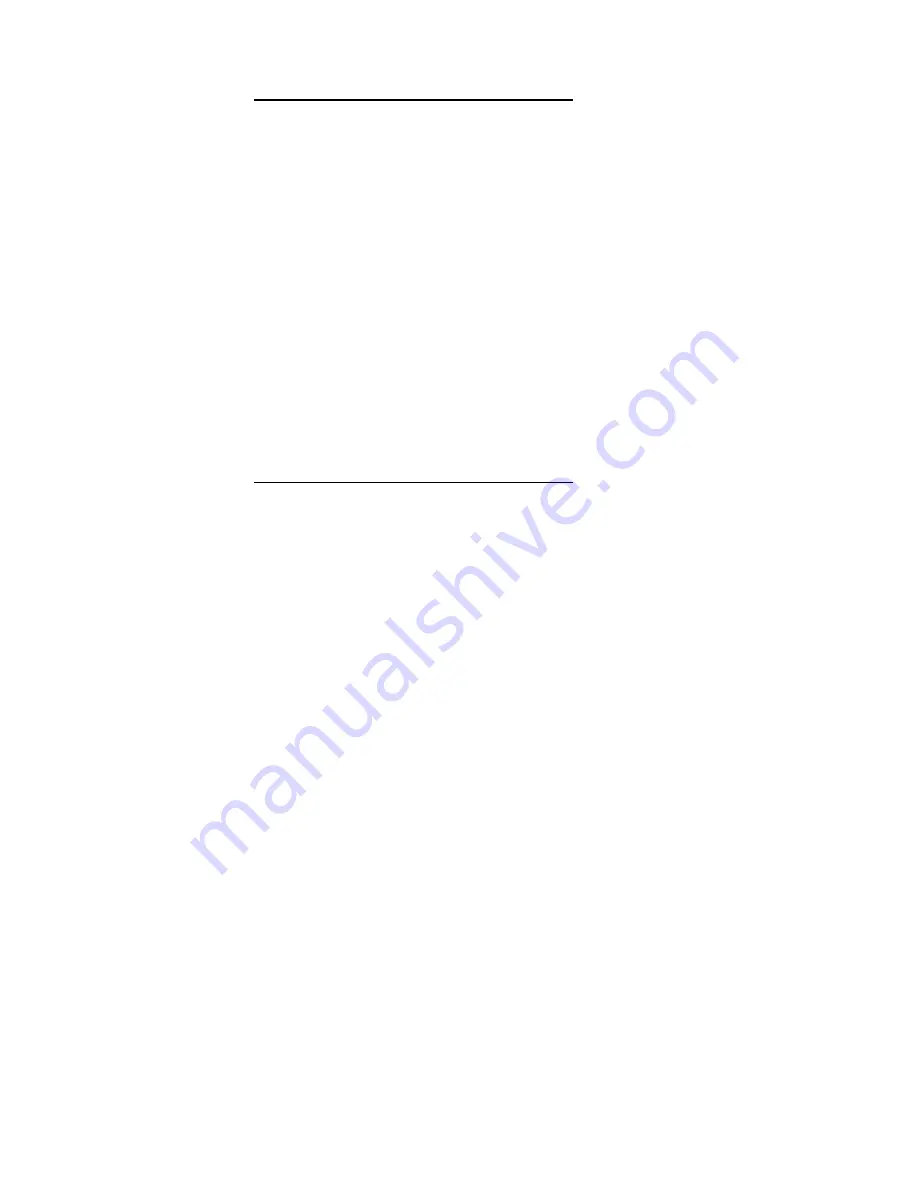
ZM201 Indicator User Instructions
51
8.2 Accumulator application supervisor menu
Clear total
Accum
Print Total
Total Format
Clear Total
9.
Press
UNITS
…
cLr tot
is displayed. This stands for clear total. Choose
on
to enable
clearing the accumulated total when printed. Choose
oFF
to disable this
function.
If enabled, the total is cleared if the user presses and holds the
key for three seconds. The message
cLr-tot
will flash. The total is
printed prior to clearing if this was enabled in step
5
above.
10.
Press
SELECT
…
The current setting is displayed.
11.
Press
UNITS
to toggle between the choices and when your choice is
displayed, press
ZERO
to accept …
cLr tot
is displayed.
Reset
Accum
Print Total
Total Format
Clear Total
Reset
12.
Press
UNITS
…
rESEt
is displayed. Use this to reset the all the items under
AccuM
to
the factory defaults.
13.
Press
SELECT
…
no
is displayed.
14.
Press
ZERO
to abort the reset or press
UNITS
…
YES
is displayed.
15.
Press
ZERO
to reset the settings to factory defaults …
rESEt
is displayed.
16.
Press
TARE
…
AccuM
is displayed.
17.
Press
UNITS
…
bAttErY
is displayed. The battery menu is identical in all the
applications. Refer to step
1
on page
47
for information on setting up the
battery.
18.
This completes the Supervisor menu for the Accumulation application.
Repeatedly press
TARE
until the indicator returns to normal weighing mode.
The current weight value is displayed.
Содержание ZM201
Страница 1: ...ZM201 Indicator Series User Instructions AWT35 501083 Issue AE ...
Страница 65: ......
















































