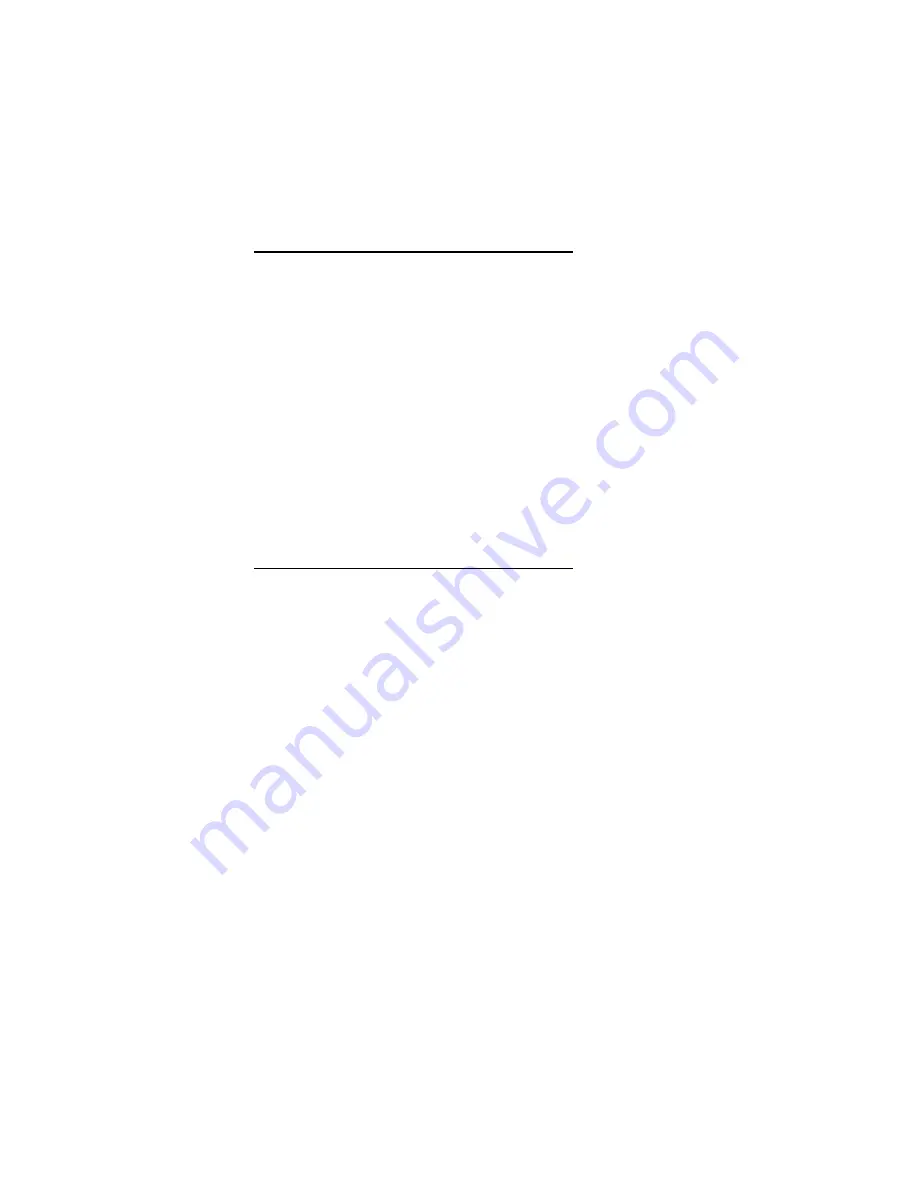
ZM201 Indicator User Instructions
59
8.5 Batching application supervisor menu
2.
Press
UNITS
…
bAtch
is displayed. Use this to set the items relating to batching:
l
Select auto or manual operation. (
ModE
)
l
Set gross or net display mode. (
diSP
)
See
Notes on batching on page 60
for information about settings for batching.
Mode
Batch
Mode
3.
Press
SELECT
…
ModE
is displayed. Mode has two choices:
Auto
or
MAnuAL
. There is a
detailed description for each type in the section titled
Batching
application on page 25
4.
Press
SELECT
…
The current setting is displayed.
5.
Press
UNITS
to toggle between the choices and when your choice is
displayed, press
ZERO
to accept …
ModE
is displayed.
Display
Batch
Mode
Display
6.
Press
UNITS
…
diSP
is displayed. Display has two choices:
NEt
or
GroSS
. Each is
explained below:
NEt
Choose Net to base batching on net weights.
GroSS
Choose Gross to base batching on gross weights.
7.
Press
SELECT
…
The current setting is displayed.
8.
Press
UNITS
to toggle between the choices and when your choice is
displayed, press
ZERO
to accept …
diSP
is displayed.
Содержание ZM201
Страница 1: ...ZM201 Indicator Series User Instructions AWT35 501083 Issue AE ...
Страница 65: ......






















