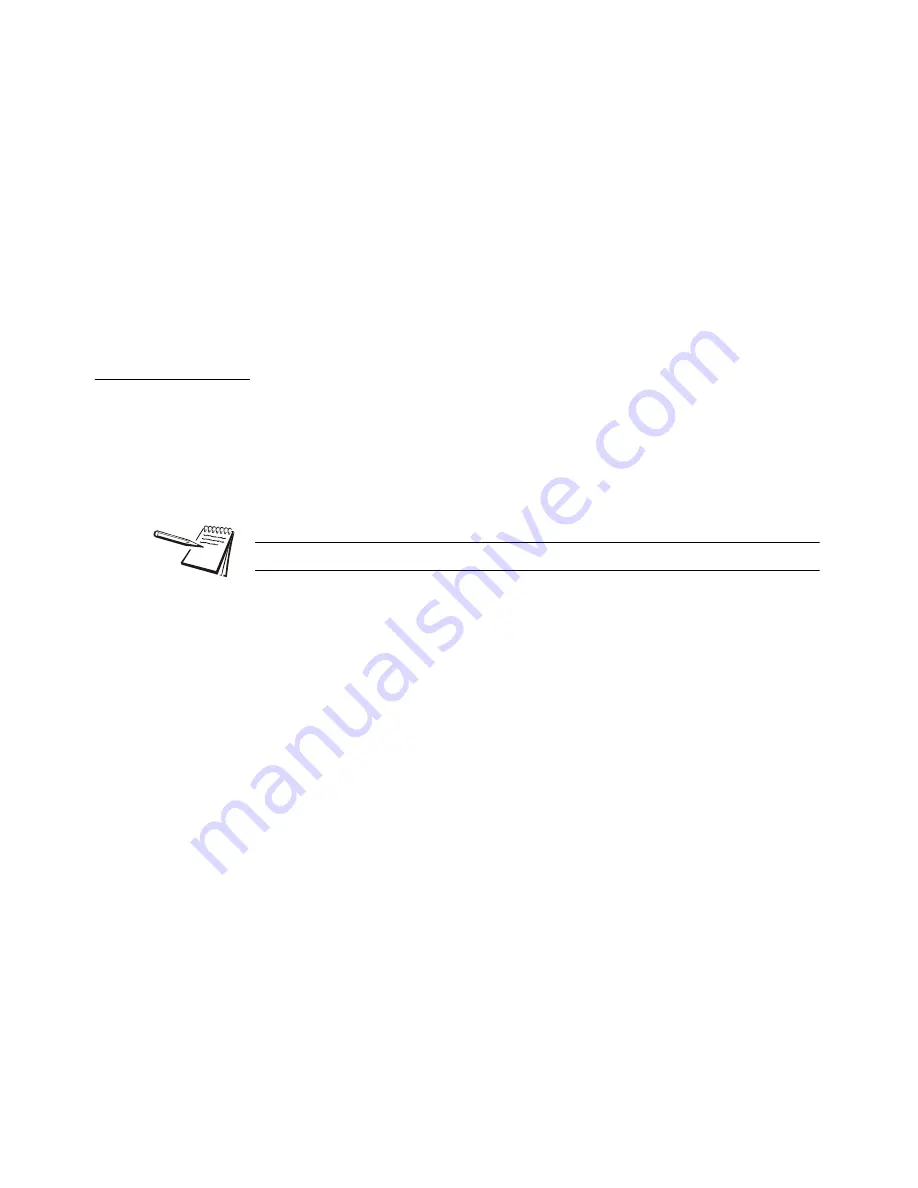
24
ZM201 Indicator User Instructions
Indicator applications
6.
Place a weight on the scale …
If the weight is below the lower accept weight, the left bargraph
segments will light.
Any weight between the lower and upper acceptable weights will cause
the middle bargraph segment to light to show the weight is within the
target range.
If the weight is above the upper acceptable weight, the right bargraph
segments will light.
7.
Remove the item from the scale and repeat step
6
to check other items.
8.
To set new upper and lower limits, repeat steps
1
through
5
.
3.4.6 Setpoint operation in the checkweighing application
Inside the Gross Zero Band
= All outputs and annunciators are off.
Under Target or Below Low Accept Weight
=
SP1
annunciator and Output 1 are on.
Inside Target
=
SP2
annunciator and Output 2 are on.
Over Target or Above Upper Accept Weight
=
SP3
annunciator and Output 3 are on.
Outputs have to be enabled (see Service manual).
Содержание ZM201
Страница 1: ...ZM201 Indicator Series User Instructions AWT35 501083 Issue AE ...
Страница 65: ......
















































