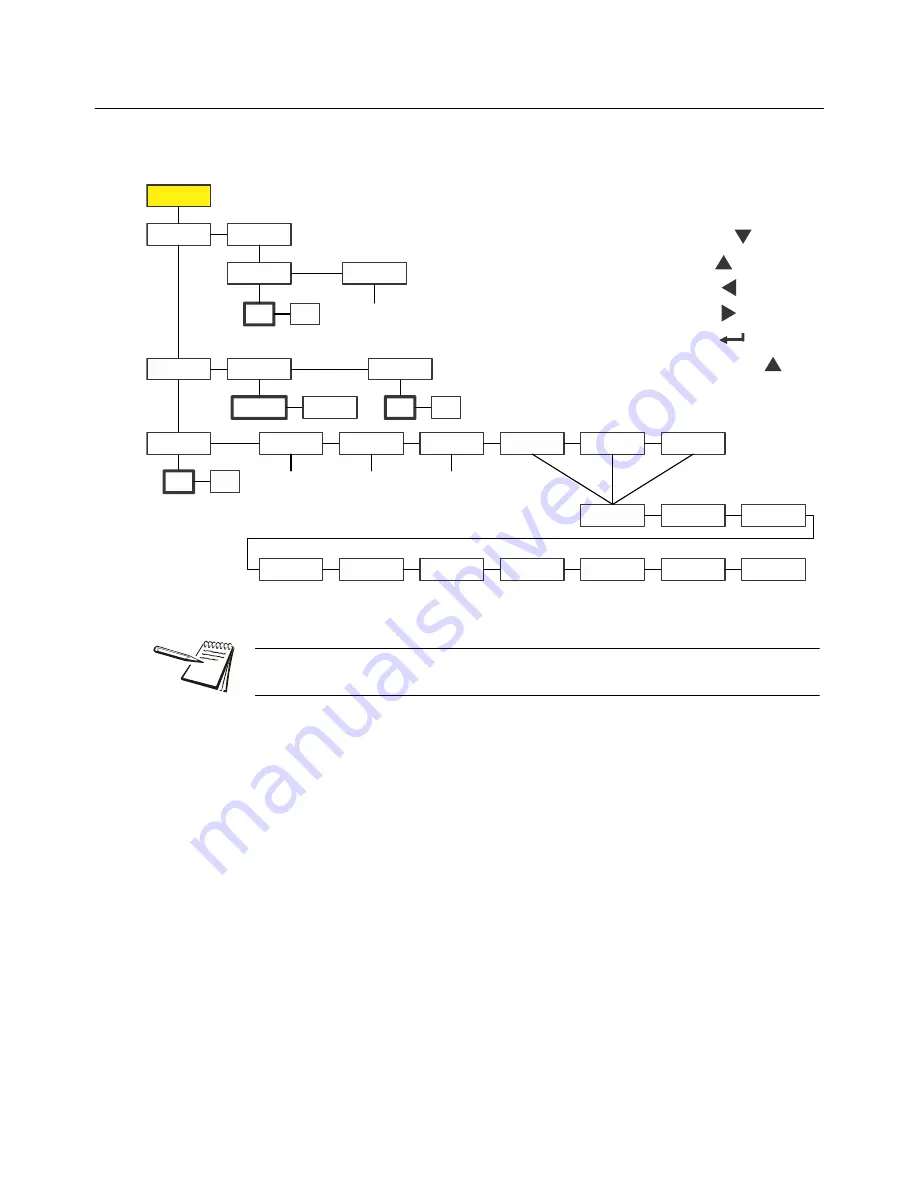
44
ZM201 Indicator User Instructions
Supervisor menu
8.1 General Weighing application supervisor menu
Figure 8.1
shows the Supervisor menu when you are in the General Weighing
application.
Figure 8.1 Supervisor menu for the General Weighing application
Follow these steps to set the items in the Supervisor menu.
The Setpoint menu is the same for all the applications so will only be explained once
here. Exceptions are noted in the text.
Super
Setpnt
Edit
Reset
No
Yes
Battery
Enable
Tmout
Off
On
Port 1
Port 2
Out1
Out2
Out3
In1
In2
In3
None
Units
Select
Tare
Zero
F1
Accu
PrntHld
User
Off
On
Annun
Bold
boxes and text
denote defaults.
1-3600
minutes
Key
in
value
Key
in
value
Key
in
value
SELECT
=
TARE
=
=
UNITS
=
ZERO
=
F1
= Escape or
Содержание ZM201
Страница 1: ...ZM201 Indicator Series User Instructions AWT35 501083 Issue AE ...
Страница 65: ......
















































