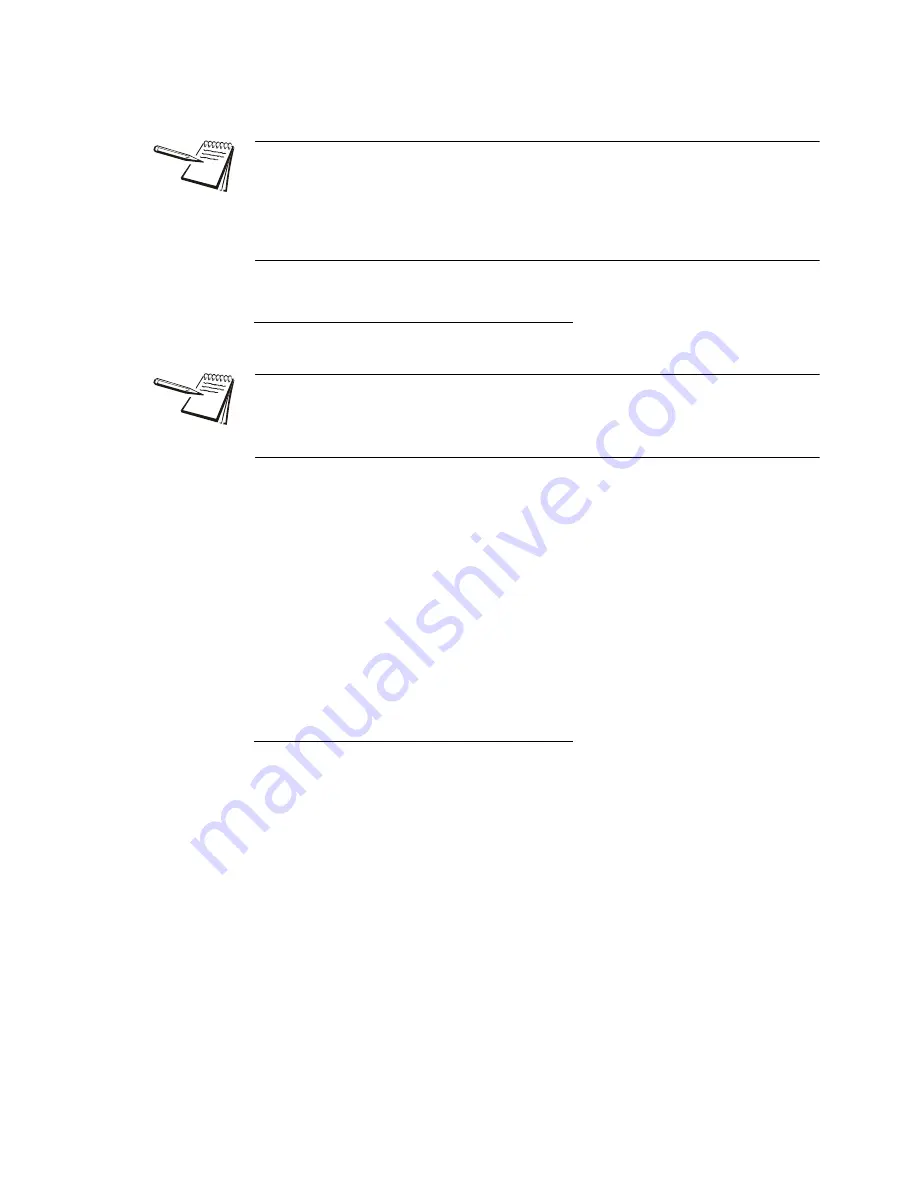
56
ZM201 Indicator User Instructions
Supervisor menu
l
Set over divisions for acceptable target weight (
oVErdiV
)
l
Reset the target values to zero.(
rESEt
)
Under divisions
Check
Under divisions
3.
Press
SELECT
…
undrdiv
is displayed. Use this to set the number of divisions (0-100)
below the target weight that is still within the accept window.
4.
Press
SELECT
…
The current value is shown with a flashing right-most digit.
5.
Press
ZERO
to accept the current value or key in a new value and press
ZERO
to accept …
undrdiv
is displayed.
Over divisions
Check
Under divisions
Over divisions
6.
Press
UNITS
…
oVErdiV
is displayed. Use this to set the number of divisions (0-100)
above the target weight that is still within the accept window.
7.
Press
SELECT
…
The current value is shown with a flashing right-most digit.
8.
Press
ZERO
to accept the current value or key in a new value and press
ZERO
to accept …
oVErdiV
is displayed.
The checkweigher uses the Latch method for outputs. This means that the weight has
to stabilize before the annunciator and output for the appropriate condition (Under,
Accept or Over) are activated.
In latch mode, once activated the annunciator and output will remain unchanged until
the item is removed and the gross weight returns to inside the gross zero band.
If you are keying in the upper/lower limit as the method for setting a target weight, the
undrdiv
and
oVErdiV
parameters do not affect the checkweighing process. They
only work for setting the acceptable range in the target weight method. See
Weighing
a target object on page 23
.
Содержание ZM201
Страница 1: ...ZM201 Indicator Series User Instructions AWT35 501083 Issue AE ...
Страница 65: ......

























