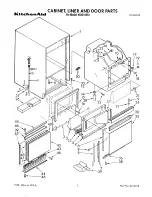41
3.2 C
ONNECTING
THE
SENSORS
ALS
20X
256
Adjusting the Avery sensor
Press the button [45A] for 2 s, until the status LEDs
[45B] light permanently.
–
Notice
: Don´t press the button for longer than 5 s,
otherwise you risk to switch between NPN/PNP, see
chapter “Switching the Avery sensor - PNP/NPN”
auf Seite 42.
– After releasing the button, a teaching „time window“
opens for 2-8 s. During this period, the status LEDs
are flashing fast [46].
While the LEDs are flashing, move as many labels
as possible (at least 2) through the sensor fork.
– This has to be done
manually
,
not
by pressing the
button.
– If the labels were detected successfully, the status
LEDs are flashing 2x [47].
– If the labels were not detected ideal, the status
LEDs are flashing 4x.
Repeat the procedure, if the labels were not detec-
ted ideal.
[45] Starting the autoteaching.
[46] Autoteaching is indicated by flashing LEDs.
[47] Sensor is successfully set = flashing 2x.
m
in
. 2 s
A
B
2-8 s
mi
n. 2x
Содержание ALS 204
Страница 1: ...ALS 204 206 256 SERVICE INSTALLATION MANUAL Labeller Edition 8 3 2012 Original version ...
Страница 2: ......
Страница 125: ...125 7 ELECTRONICS DESCRIPTION 7 3 CIRCUIT BOARDS ALS 20X 256 Layout diagram 125 Layout diagram for the CPU board ...
Страница 128: ...128 7 ELECTRONICS DESCRIPTION 7 3 CIRCUIT BOARDS ALS 20X 256 Layout diagram 129 Layout diagram for motor driver board ...
Страница 223: ......