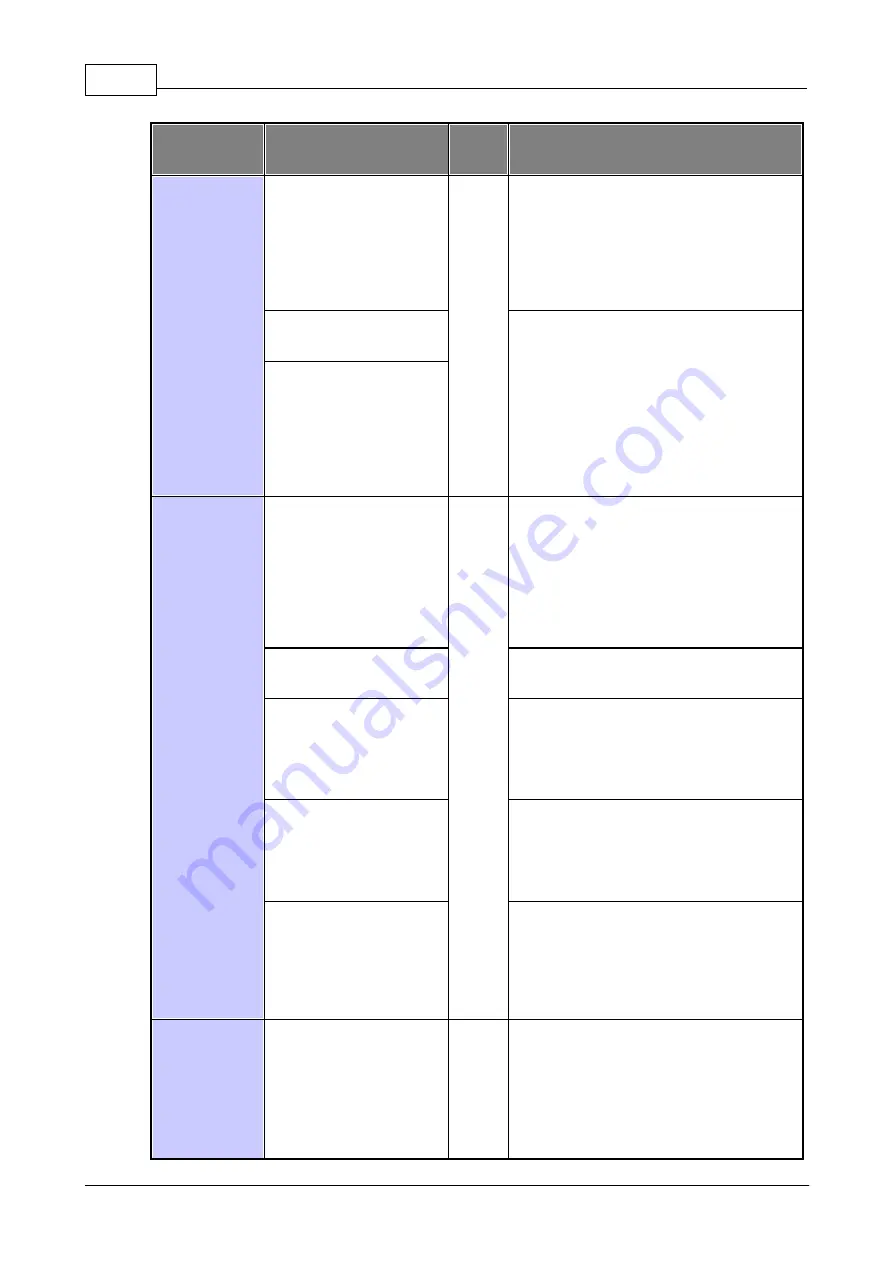
158
© 2019, ATEÏS, member of PAX ProAV Group
Faults
Diagnosis (details)
Supporte
d
Version
Troubleshooting
Gain Too Low Error:
The difference of [Ref. gain]
and [Measure] is less than
[Tolerance %] on Amplifier
window, which unexpectedly
causes the output level to be
decreased.
1. If the external amplifier is connected, check
the gain value on [Amplifier Gain] has
decreased.
2. If the output level is under normal condition,
click [Get Reference], and increase the
percentage value on [Tolerance %].
3. Replace a new external amplifier for testing
purpose.
Gain Fail:
The measurement of
amplifier gain is too low.
1. When using the internal amp of BTQ-VM,
reboot the device first, and check if the AMP
cables are connected tightly and correctly.
2. When connected to the external amp, check if
the wiring of EXTERNAL AMP IN and
EXTERNAL AMP OUT is connected correctly
and tightly.
3. Check if the power supply of amplifier is
present.
4. Check if the value of amplifier gain is too low.
Gain Rating too Low Error:
When clicking [Get
Reference], the gain is too
low.
Line A Error
Bad Impedance Error:
The measurement of speaker
impedance is beyond its
tolerance.
v2.13
1. Check if the wiring of LINE A is connected
correctly and tightly.
2. Check if the speaker impedance has
changed.
3. If the output level is under normal condition,
click [Get Zone Reference], and increase the
percentage value on [Tolerance %].
4. If the output level is unacceptable, replace a
new speaker for testing purpose.
Open-Circuit
1. Check if the wiring of LINE A is connected
correctly and tightly.
2. Replace a new speaker for testing purpose.
Short-Circuit
1. Plug out the LINE A speaker lines, and
proceed [Reset Monitor]. Then wait for 30
seconds and check if there's [Open-Circuit]
fault.
2. If there's [Open-Circuit] fault, please check if
the speaker lines are short-circuit.
Leakage:
The measurement of speaker
lines has short-circuit fault
due to the + speaker line is
connected to ground, or - is
connected to ground.
1. Plug out the LINE A speaker line, and wait for
90 seconds to check if the Leakage fault has
cleared out or still exists.
2. If there's no Leakage fault, check if the +
speaker line is connected to ground wire,
and - is connected to ground wire.
Leakage Open:
The measurement of speaker
lines has short-circuit fault
due to the + speaker line is
connected to ground, or - is
connected to ground.
1. Plug out the LINE A speaker line, and
proceed [Reset Monitor]. Then wait for 90
seconds to check if the Leakage fault has
cleared out.
2. If there's no Leakage fault, check if the +
speaker line is connected to ground wire,
and - is connected to ground wire.
Line B Error
Bad Impedance Error:
The measurement of speaker
impedance is beyond its
tolerance.
v2.13
1. Check if the wiring of LINE A is connected
correctly and tightly.
2. Check if the speaker impedance has
changed.
3. If the output level is under normal condition,
click [Get Zone Reference], and increase the
percentage value on [Tolerance %].
4. If the output level is unacceptable, replace a






























