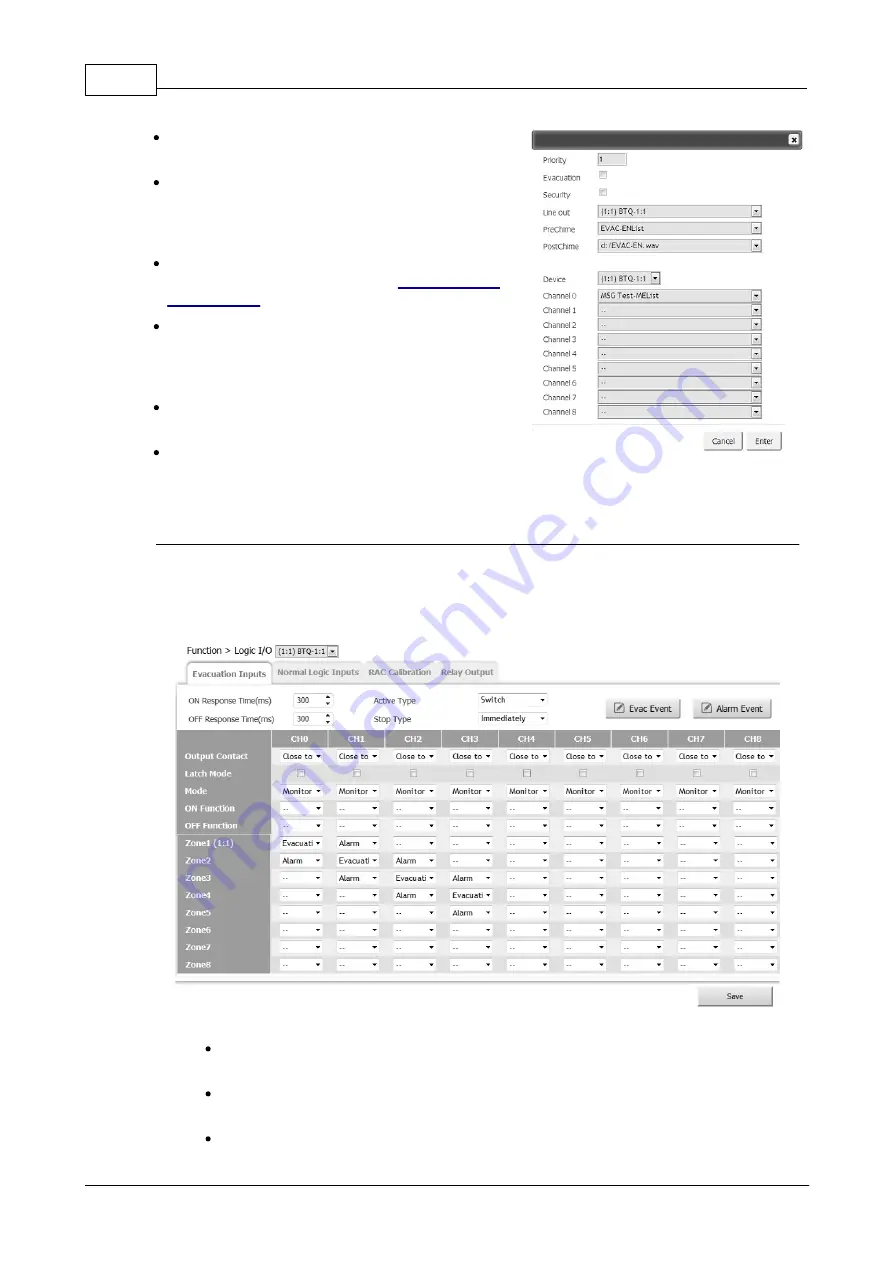
114
© 2019, ATEÏS, member of PAX ProAV Group
Priority: Set the priority of the event. 1 is the
highest, and 99 is the lowest.
Evacuation: If a triggered event enables the
Evacuation option, the system will enter the
evacuation mode, see Security/Evacuation option
for details.
Security: Enable this option to let the triggered
event still be proceeded under
Line out: Select a line output channel on which
main controller, and output the audio to an external
device such as earphone, speaker etc. when
triggering this paging event.
Pre Chime/Post Chime: Activate a pre-chime/post-
chime when triggering the Evac/Alarm event.
Channel 0 ~ Channel 8: Choose to play a message
file/folder when the corresponded evac input
(CH0~CH8) is triggered. The messages will be
played by order if multiple evac inputs are
triggered.
Application:
After completed the setting of Evac event/Alarm event as above, you need to define which zones
of these Evac/Alarm messages will be played. For each evacuation input (CH0 to CH8), select
the Evacuation or Alarm event for each zone from the drop-down box. See the picture as below,
The picture of a phase evacuation configuration will act as follow:
Evacuation Input 0 (CH0) activated: The Evac message is played in zone1, Alarm
message in zone2.
Evacuation Input 1 (CH1) activated: If CH0 is still activated, the Evac message is played in
zone1 and zone2, Alarm message is played in zone3.
Evacuation Input 2 (CH2) activated: If CH1 and Ch2 are still activated, the Evac message
















































