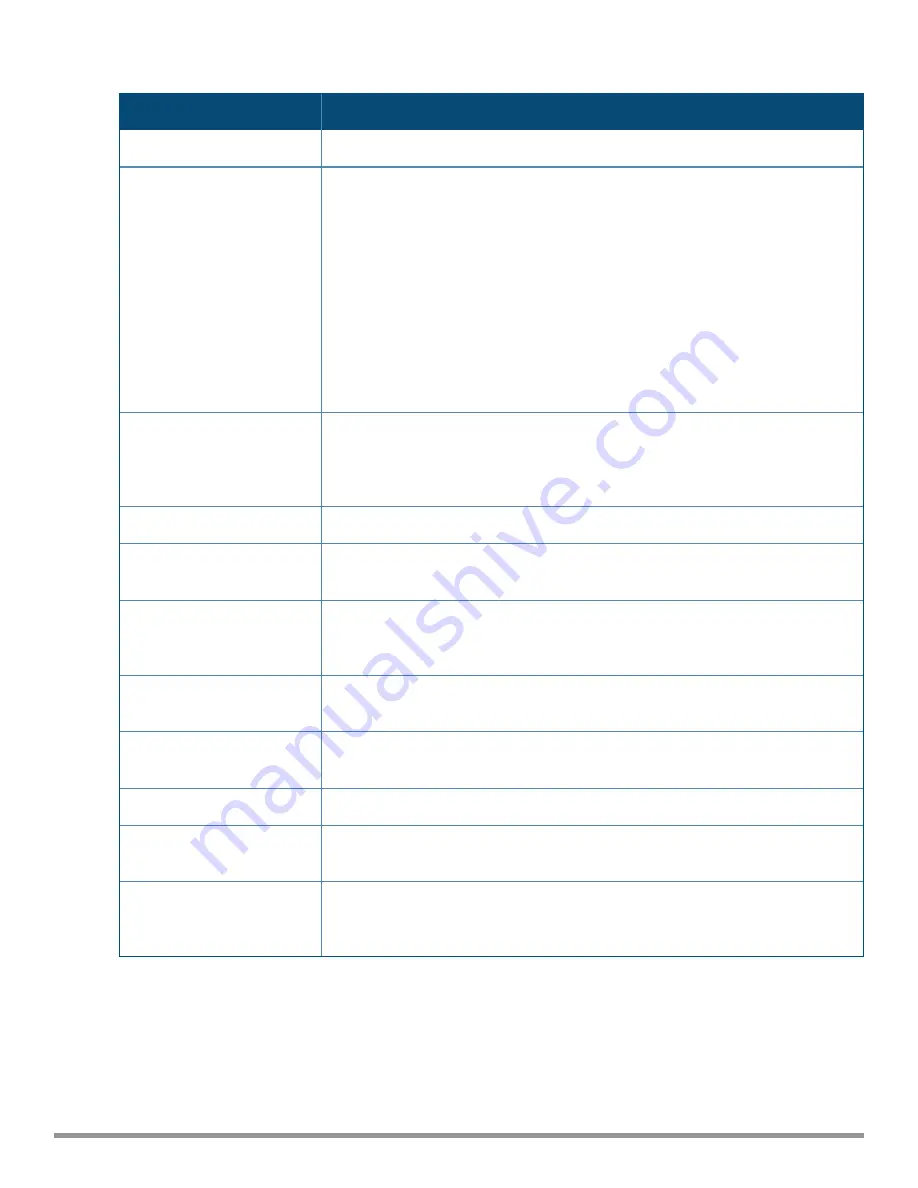
212
| DHCP Configuration
Aruba Instant 6.5.0.0-4.3.0.0 | User Guide
Parameter
Description
Name
Enter a name for the DHCP scope.
Type
Select any of the following options:
l
Local
—On selecting
Local
, the DHCP server for local branch network is used for
keeping the scope of the subnet local to the IAP. In the NAT mode, the traffic is
forwarded through the IPsec tunnel or the uplink.
l
Local, L2
—On selecting
Local, L2
, the VC acts as a DHCP server and a default
gateway in the local network that is used.
l
Local, L3
—On selecting
Local, L3
, the VC acts as a DHCP server and a gateway.
In this mode, the network address for traffic destined to the corporate network
is translated at the source with the inner IP of the IPsec tunnel and is forwarded
through the IPsec tunnel. The traffic destined to the non-corporate network is
routed.
VLAN
Specify a VLAN ID. To use this subnet, ensure that the VLAN ID specified here is
assigned to an SSID profile. For more information on SSID profile configuration, see
Configuring VLAN Settings for a WLAN SSID Profile on page 87
and
VLAN for a Wired Profile on page 109
Network
Specify the network to use.
Netmask
If
Local
;
Local, L2
; or
Local, L3
is selected, specify the subnet mask. The subnet
mask and the network determine the size of the subnet.
Excluded address
Specify a range of IP addresses to exclude. You can add up to two exclusion ranges.
Based on the size of the subnet and the value configured for
Excluded address
,
the IP addresses either before or after the defined range are excluded.
Default Router
If
Local, L2
is selected for type of DHCP scope, specify the IP address of the default
router.
DNS Server
If required, specify the IP address of a DNS server for the
Local
;
Local, L2
; and
Local, L3
scopes.
Domain Name
If required, specify the domain name for the
Local
;
Local, L2
; and
Local, L3
scopes.
Lease Time
Specify a lease time for the client in minutes within a range of 2–1440 minutes. The
default value is 720 minutes.
Option
Specify the type and a value for the DHCP option. You can configure the
organization-specific DHCP options supported by the DHCP server. For example,
176, 242, and 161. To add multiple DHCP options, click the + icon.
Table 43:
Local DHCP Mode Configuration Parameters
4. Click
OK
.
In the CLI
To configure a Local DHCP scope:
(Instant AP)(config)# ip dhcp <profile-name>
(Instant AP)(DHCP Profile <profile-name>)# server-type <local>
(Instant AP)(DHCP Profile <profile-name>)# server-vlan <vlan-ID>






























