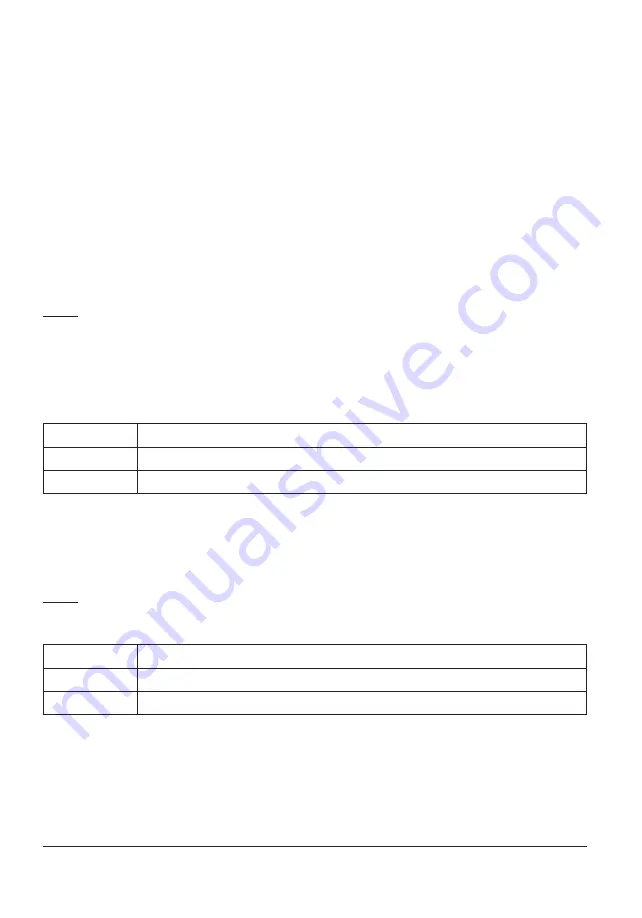
31
Tensor
8.2.1.8 Speed reduction
RPM speed reduction when approaching the end position
t
.
P
•
Select menu item „rP“ and confirm with button [M].
•
Set the value between 0 (=no deceleration prior to approaching the end position) and 9 (=high deceleration prior to
approaching the end position) in the sub menu.
8.2.1.9 Stall count
The stall-detection recognizes a standstill or blockade of the BLDC-motor. If a blockade is recognized the motor is set into STOP /
HOLD mode in order to protect the motor.
The motor tries to start again with n attempts. If the blockade is not rectified, a fault message is issued.
Activate:
•
Select menu item
sc
and confirm with [M]
•
Select values 1…5. The motor tries to start again according to the value. If the actuator does not proceed after the given
number of attempts, the stall-error will be released.
•
Remove the blocking reason and program the actuator new. See chapter 13.1.
Setting the starting attempts
sC
1
The motor starts 1x
2…5
Amount of the starting attempts
8.2.1.10 Block Detection / Anti-lock
Recognizes the drive into a stop in the end position area and suppresses the stall-error and in order with that a multiple restart
attempt of the motor.
Activate:
•
Select menu item
bl
and confirm with button [M]
•
Select values 0…9. Detection zone 0…9% ahead of both end positions.
bl
0
OFF, functions as before
1…9
Detection zone 1…9% ahead of the particular end position
If a stop is detected, this will be interpreted as end position. In order to reset the detection, the actuator must rotate to the opposite
direction. If the regular programmed end position is reached, the actuator will shut down.
Example: Menu status 2=2% ahead of end position
If the current actual value position reaches more than 98% or less than 2% while opening and closing and an obstacle (e.g. a
blockade) is detected, the motor will switch into Hold/Stop mode.
Содержание Tensor Zone 2/22
Страница 43: ......














































