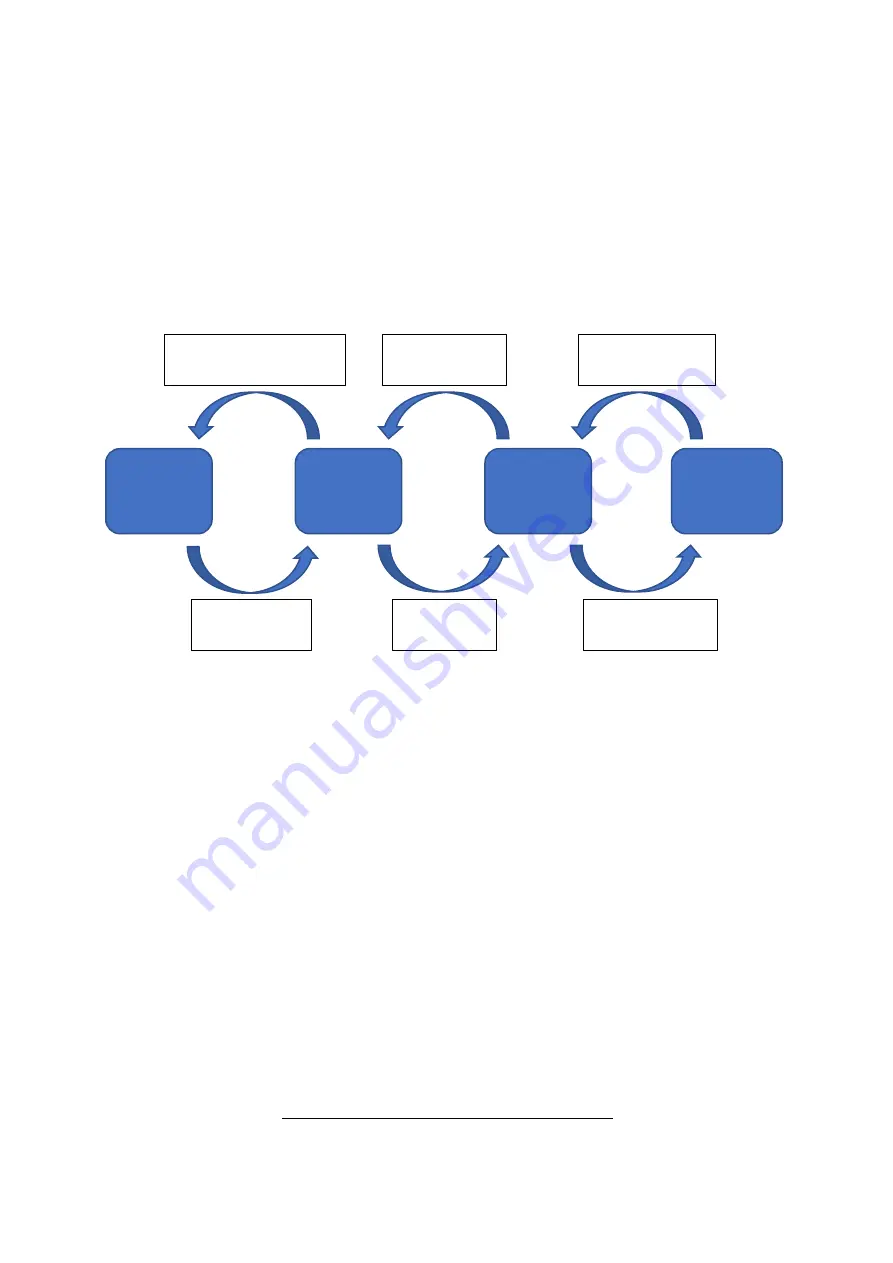
PiCUS TMSO Manual
16
To issue commands to the PTMSO, the cloud (remote access) or the TMSO.App on the mobile
phone is used. The TMS.Software automatically creates a command file in the cloud on
demand, which is downloaded and processed by the TMSO.CU the next time the cloud is
accessed.
In this way, the user has the option to send a new measurement plan from their PC to the
PTMSO for the period in which the weather forecast predicts sufficient wind conditions.
If required, such a measuring plan can be set on site when installing the PTMSO. This is done
using the TMSO.App while entering the project information and configuring the system.
The PTMSO essentially has 4 operating states, whereby the TMSO.CU and all TMSO.IM
always operate in the same state, controlled and synchronized via the central unit:
OFF
The devices are switched off.
Standby mode
The operating state after the devices have been switched on by the user. The TMS
Radio is ready to receive in all devices, in the TMSO.CU also the BLE. The devices
wait for commands from the user. If no commands are received, the TMSO.CU
switches off automatically after 5 minutes and the TMSO.IM after 15 minutes.
Sleep mode
The operating state after the system has been armed by the user. Both the TMSO.CU
and the TMSO.IM are in energy saving sleep mode most of the time. The radio is only
occasionally activated briefly to update the time synchronization of the TMSO.IM and
to exchange status information.
In addition, a connection to the Internet is established regularly to upload the current
status information and check the command file for a new measurement plan.
Measuring mode
If the user has set a measurement plan and the internal system clock indicates that the
defined time window has been reached, the system switches to this operating state.
Now inclination measurements are actively recorded and checked for relevance. These
are then transferred to the cloud.
Once the time window has expired, the system automatically returns to sleep mode.
The user can choose between several measuring modes, depending on the
application. See
3.6Measuring Modes of the System / Typical
Figure 6 - Operating states of the system
Off
Standby
mode
Sleep
mode
Measuring
mode
Magnetic pen
System
activation
Deactivation
oft he system
Start of
measuring
plan
Stopp of
measuring plan
Turn off command
(TMSO.App)
















































