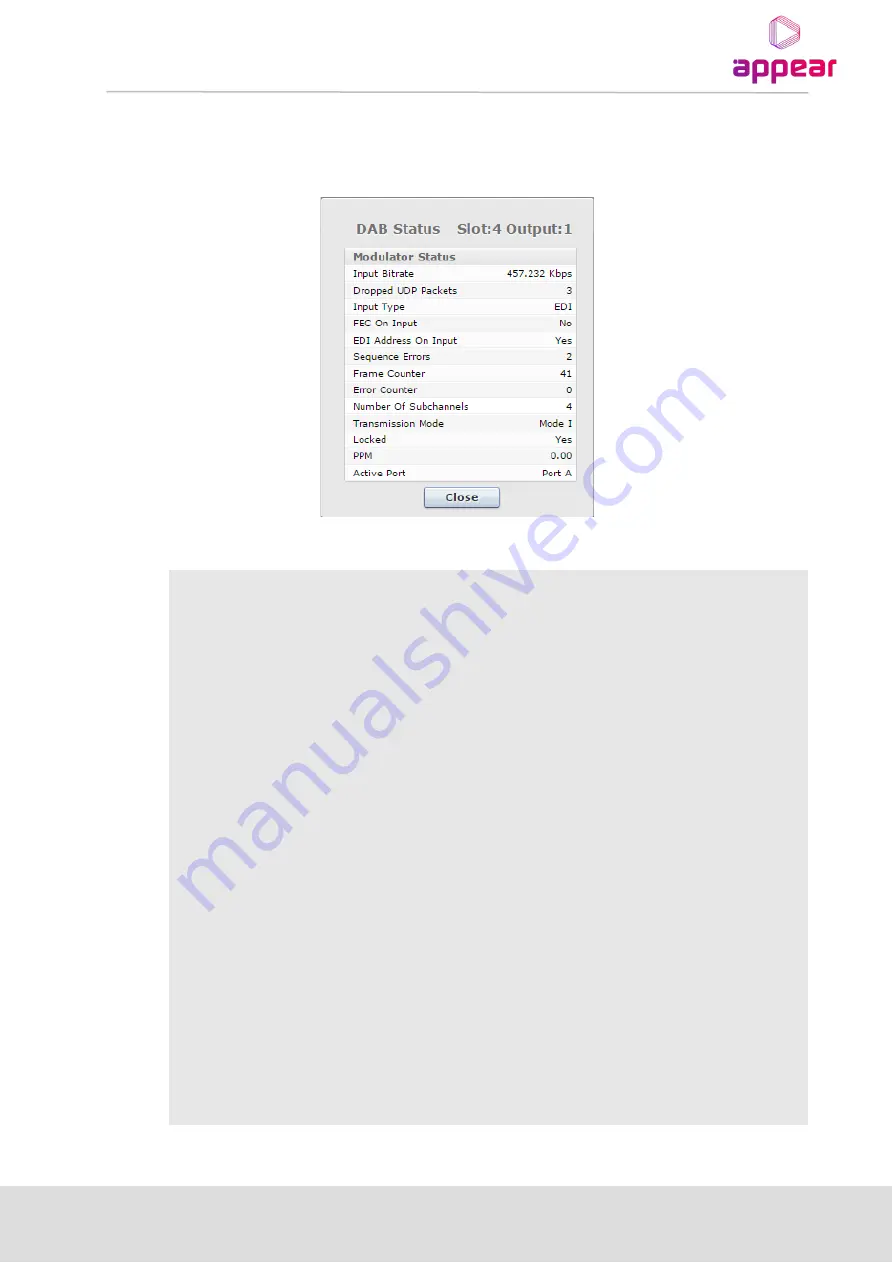
APPEAR AS
Confidential
287/352
The status pane provides a view button that will show a popup window with additional status.
The DAB settings interface displays the following values under the
status view
section:
Input Bitrate
Current bitrate of the DAB input stream.
Dropped UDP packets
Total number of UDP packets dropped by the EDI input parser due to
errors
Input Type
Will show the input format (typically EDI)
FEC on Input
Set to Yes if the input EDI stream includes FEC, No otherwise.
Note: IP FEC input streams are not supported
EDI Address on Input
EDI stream contains valid address fields
Sequence Errors
Total number of EDI sequence errors
Frame Counter
Number of DAB logical frames received last second. Should be 41-42 (one
logical frame every 24ms)
Error Counter
Total number of DAB logical frames dropped due to errors.
Number of Sub channels
Number of DAB sub channels (services) in the DAB multiplex (0-64)
Transmission Mode
DAB transmission mode
Locked
The lock status of the DAB input stream
PPM
This will show the current frequency offset in parts per million (PPM) of the
EDI source.
Active port
For Seamless (A+B) input ports, this will show which port is currently active






























