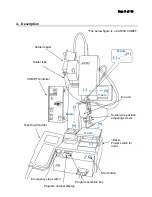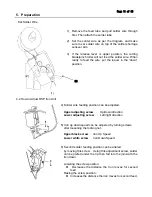Page 15 of 60
8. Start Up Preparation
8.1 Returning to Home Position (Mechanical Initializing)
After turning on the power switches of COMET and the robot, proceed to home the machine
(initializing) according to the display of the teaching pendant.
・
Teaching Mode:
Display
Example of Teaching Mode
Initialized by F4 key on the teaching pendant
・
Switch Run Mode:
Initialized by the start button on the robot
・
External Run Mode:
Initialized by the external start.
8.2
Mode Switching
By pressing MODE key, “Change Mode” display is shown on the teaching pendant.
Select “Switch Run Mode” for running program.
Select “Teaching Mode” for Teaching.
Then press ENTER.
* In order to run program, make sure that LED of Start button
is flashing
.
Then press Start button.
・
External Run Mode…… To start running programs using a signal from the I/O SYS or COM1
・
Switch Run Mode………To start running programs by pressing Start button on the robot
・
Teaching Mode…………To create programs
・
Administration…………. For administration and adjustment
LED lights on the teaching pendant indicate the current mode.
・
E.RUN………External Run Mode
・
RUN ………..Switch Run Mode
・
TEACH……..Teaching Mode
・
CUSTOM…..Customizing Mode
・
ADMIN…….. Administration
Teaching Mode
Press F4 Key
For Mechanical Initializing
LANG
INIT
Change Mode
External Run Mode
Switch Run Mode
Teaching Mode
Customizing Mode
Administration
Содержание J-CAT200 COMET
Страница 5: ...Page 5 of 60 3 Dimensions J CAT200 COMET...
Страница 6: ...Page 6 of 60 J CAT300 COMET...
Страница 7: ...Page 7 of 60 J CAT400 COMET...
Страница 8: ...Page 8 of 60 J CAT500 COMET...