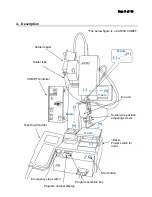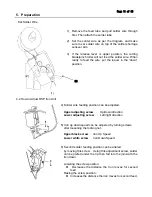Page 10 of 60
Soldering Controller COMET Description
1. Temperature Controller:
Displays the present and set iron temperature
The temperature can be set by the buttons.
Refer to “How to Set The Temperature Controller” page.
2. Iron Down Button
Pressing this button will actuate the iron, holding it the
down position.
While teaching the soldering position, the position can be
checked with this button
.
3.
Solder feed forward button
Solder wire is forwarded while this button is pressed.
4. Power switch for COMET
Temperature will be displayed on the temperature
controller when the power turned on after a while.
COMET back
Earth connector
Air in
(
diameter 6mm
)
I/O connector
RS232C Connector
Feeder cable connector
Iron unit
Air OUT
Iron connector
Fuse box
3A
Power inlet plug
Содержание J-CAT200 COMET
Страница 5: ...Page 5 of 60 3 Dimensions J CAT200 COMET...
Страница 6: ...Page 6 of 60 J CAT300 COMET...
Страница 7: ...Page 7 of 60 J CAT400 COMET...
Страница 8: ...Page 8 of 60 J CAT500 COMET...