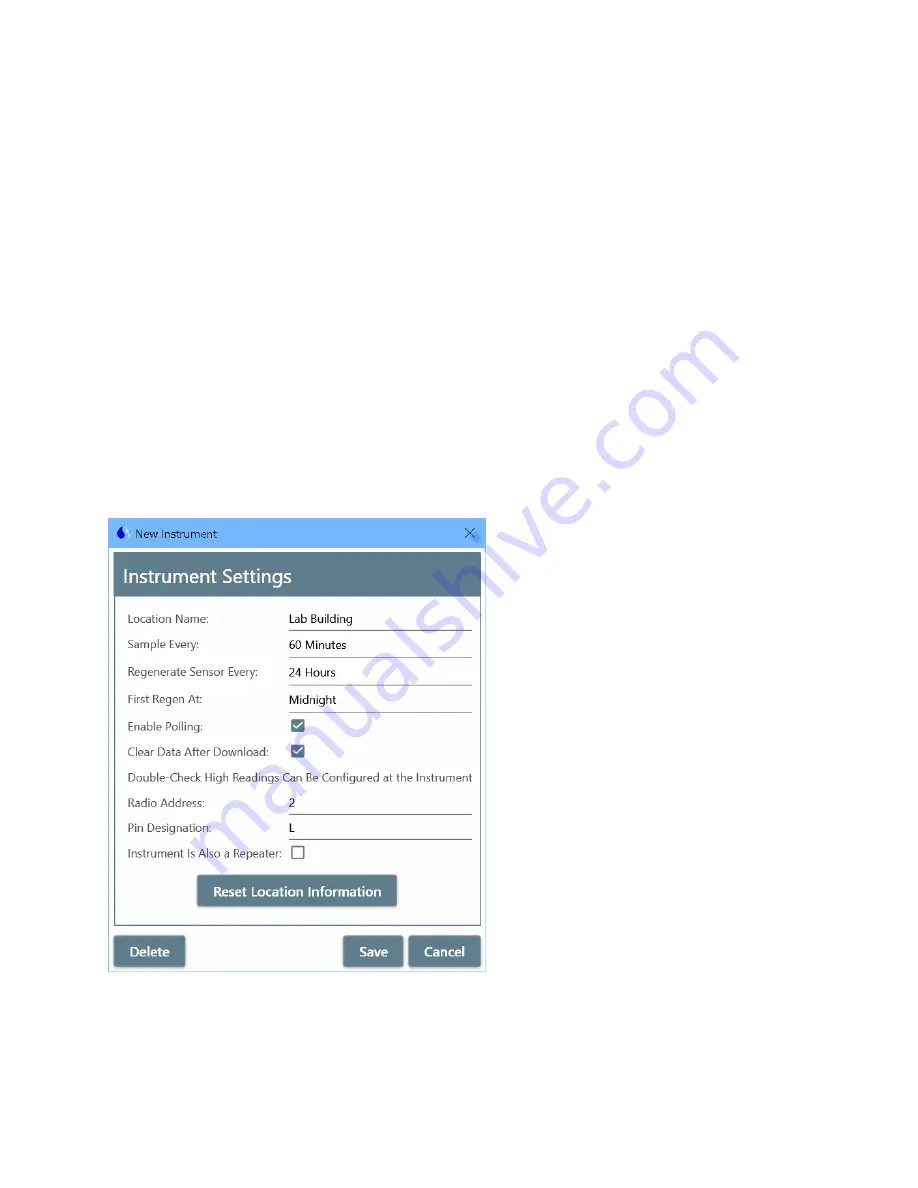
Customer Service 800-528-7411 or 602-470-1414
Page 43 of 68
Specific actions can be performed to the instrument thru the buttons:
•
[Program] - After making changes to the instrument settings, click the [Program]
button to program the instrument with the new settings.
•
[Poll] - Poll the individual instrument now even if the instrument polling is disabled.
•
[Sample] - Perform a manual sample. Approximately 35 to 40 seconds later, a
message is displayed showing the reading.
•
[Reset] - Reset the instrument. Resetting the instrument can clear a system error.
Avoid resetting an instrument while it's sampling, which could trigger a 431/631
system error. For example, if the instrument sample interval is 30 minutes, then
don't perform a reset during 00 and 30 minutes after the hour.
Map (Top Right):
The map shows the location of the selected instrument. If the location has not been
previously set, then a message is shown indicating how to set it.
Settings (Middle):
Click the [Edit] button to change the instrument settings.






























