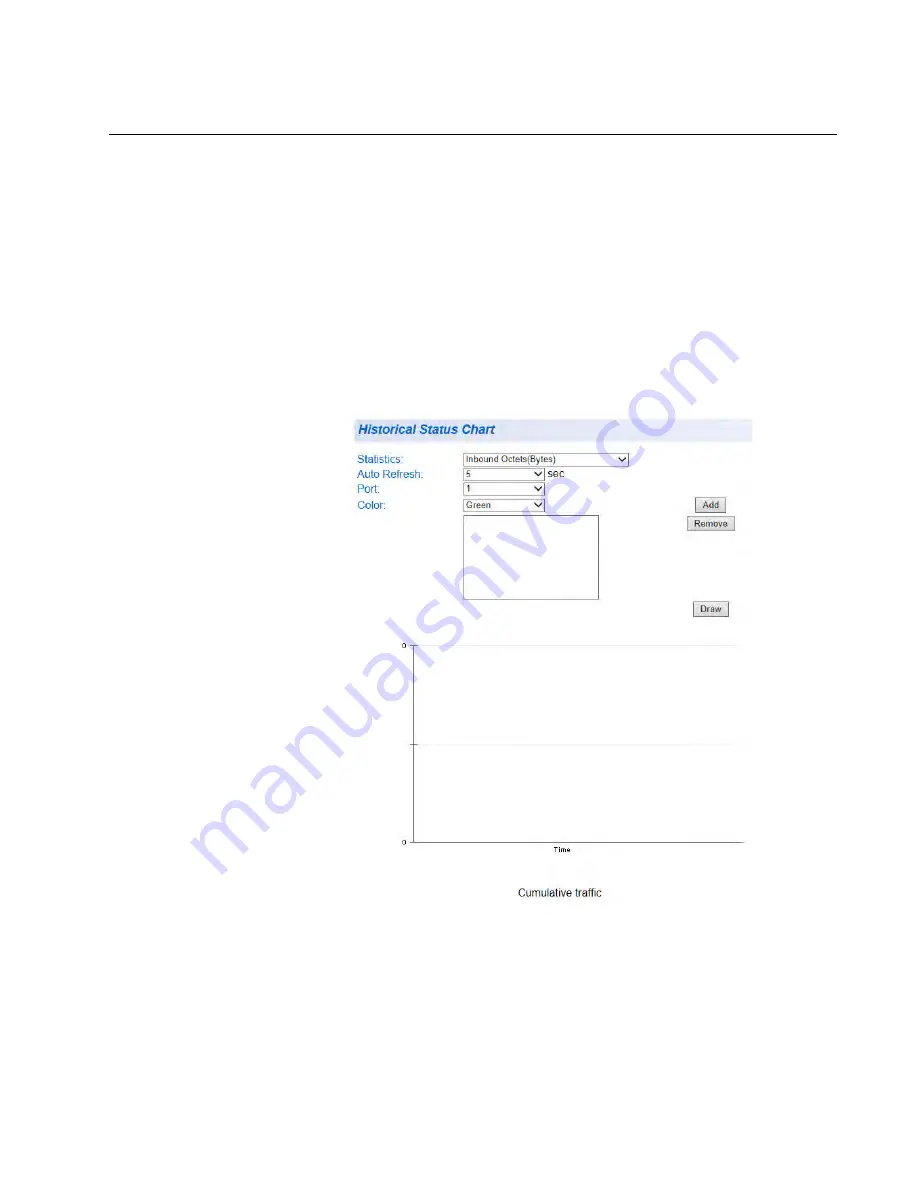
AT-GS950/48 Web Interface User Guide
333
Historical Status Statistics
The Historical Status chart allows you to select from 12 statistics to view
for a selection of ports for however long this chart is running on the
management workstation. To display historical status statistics for a port,
perform the following procedure:
1. Select the
Statistics Chart
folder.
The
Statistics Chart
folder expands.
2. From the
Statistics Chart
folder, select
Historical Status
.
The Historical Status Chart page is displayed in Figure 132.
Figure 132. Historical Status Chart Page
3. To view historical statistics, click on the arrow next to “Statistics” and
select one of the options in Table 6 on page 334.
Содержание AT-GS950/48
Страница 10: ...Contents 10...
Страница 14: ...Figures 14...
Страница 16: ...List of Tables 16...
Страница 20: ...Preface 20...
Страница 22: ...22...
Страница 62: ...Chapter 2 System Configuration 62...
Страница 64: ...64...
Страница 108: ...Chapter 6 Static Port Trunking 108...
Страница 124: ...Chapter 8 Port Mirroring 124...
Страница 186: ...Chapter 13 Virtual LANs 186...
Страница 194: ...Chapter 14 GVRP 194...
Страница 210: ...210...
Страница 224: ...Chapter 16 SNMPv1 and v2c 224...
Страница 242: ...Chapter 17 SNMPv3 242...
Страница 258: ...Chapter 18 Access Control Configuration 258...
Страница 272: ...Chapter 19 RMON 272...
Страница 302: ...Chapter 21 Security 302...
Страница 324: ...Chapter 23 LLDP 324...
Страница 338: ...338...
Страница 356: ...Chapter 27 LED ECO Mode 356...
Страница 360: ...Chapter 28 Energy Efficient Ethernet 360...
Страница 370: ...Chapter 29 Rebooting the AT GS950 48 370...
Страница 392: ...Appendix A MSTP Overview 392...






























