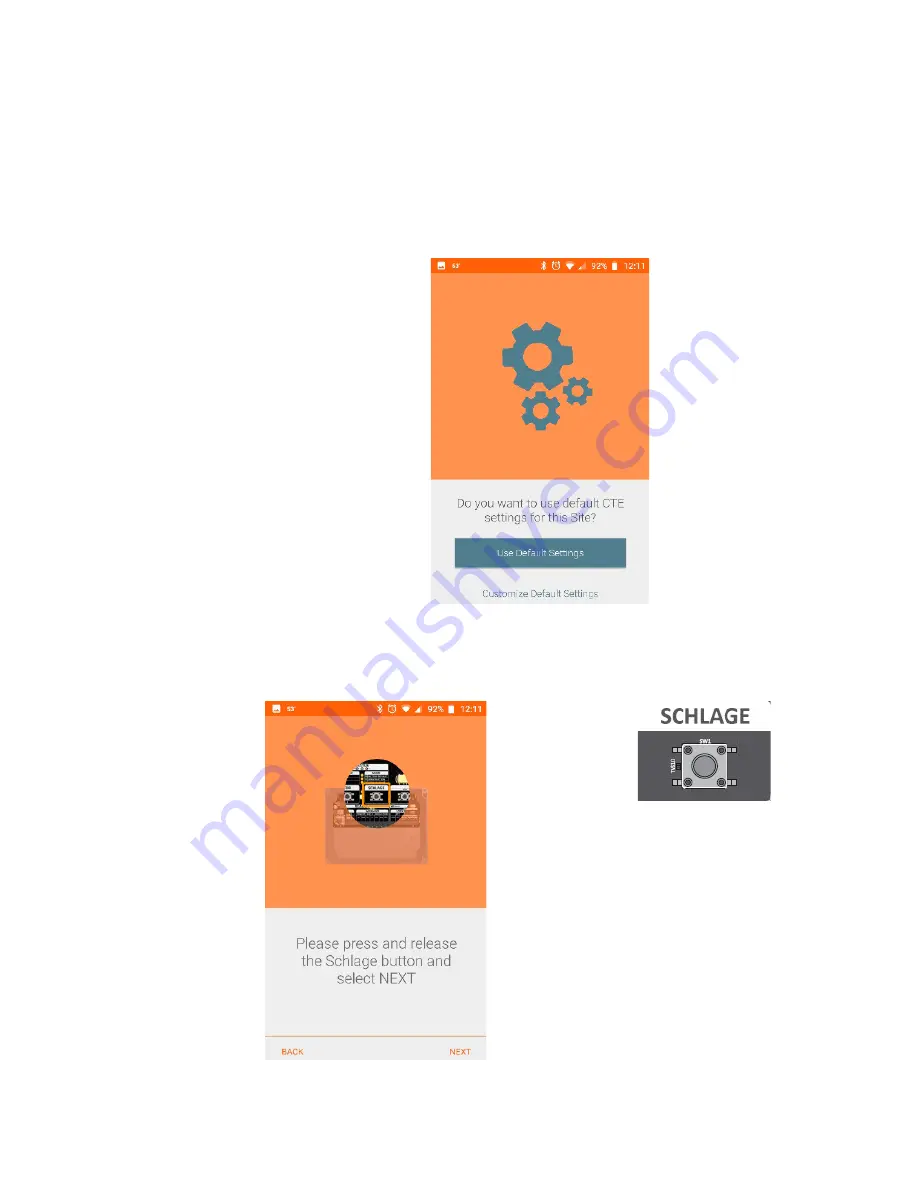
155 • Schlage • ENGAGE Managed Property User's Guide
CTE Controller with Multi-Technology Readers
Installation and Commissioning
• Only once for each Administrator
• Only once for each product type
Note:
Î
This is the ONLY reminder to think about and use the predefined
) before setting up several devices. Administrators can use the
currently defined default ENGAGE settings for this device or elect to modify the Property
Wide settings now. Administrators may modify individual device settings at any time,
using the
Customize Settings
option also provided.
Fig. 11.66: Site Settings
6. Select
Use Default Settings
7. Follow the Pop-up message instructions to enable Bluetooth “Advertising” for the desired CTE
device.
• Press and release the Schlage button inside the CTE enclosure.
Fig. 11.67: Advertise Presence
8. From the list of displayed devices, select the
CTE device
to be commissioned.
Содержание SES20171127A
Страница 1: ...ENGAGE Managed Property 7 6 0 User s Guide...
Страница 8: ...8 Schlage ENGAGE Managed Property User s Guide...
















































