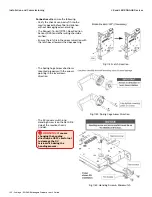134 • Schlage • ENGAGE Managed Property User's Guide
LE and LEB ENGAGE Devices
Installation and Commissioning
Verify Success of Installation
Once the lock is properly installed:
• The inside lever moves the latch in and out of the door and frame smoothly and without resistance.
• If the lock is a deadbolt version the thumb turn, and deadbolt also move in and out of the door and
frame smoothly without restriction.
• The door closes properly, and the lever handing is correctly installed.
• Upon power-up, the lock performs a Power-On-Self-Test (POST).
• A few seconds after power is applied, the lock indicates successful POST with 5 GREEN flashes
and beeps indicating it is ready for Commissioning or Construction Access Mode operation.
Factory Default Reset Overview
A Factory Default Reset (FDR) will return the LE/LEB to its original settings as shipped from the
factory. Additionally, the following will occur.
• Causes the device to beep once when the inside lever is turned.
• Removes any non-default device settings, deletes any construction or user credentials
• Does NOT have any effect on the firmware currently on the lock.
• Does NOT remove the LE or LEB from your ENGAGE account.
• May allow construction mode to be entered again.
Note:
Î
Construction Mode may be blocked in the default site settings. See
Perform an FDR
1. Remove the LE or LEB battery cover.
2. Press and HOLD the FDR button for 5 seconds.
a. The lock beeps and blinks 2 times.
3. Turn the inside lever 3 times within 20 seconds.
a. The lock blinks
RED
and beeps on each lever turn;
then provides 2
GREEN
flashes and beeps to indicate
success.
Verify Success of the FDR
1. Turn the inside lever; it will beep once to indicate success.
• The lock now “advertises” via Bluetooth communication and can be seen in the Select a LE screen
as available for commissioning in the ENGAGE Mobile Application.
Note:
Î
Bluetooth (BLE) communication requires the lock battery cover to be properly installed. A
loose battery cover may not allow the lock to “Advertise” when connecting.
Construction Access Mode Overview
The Construction Access Mode provides temporary access prior to commissioning the device.
Construction mode is a temporary mode of operation used before the ENGAGE account is setup and
temporary access is desired.
LE and LEB Wireless Mortise locks Construction Access Mode requires the Administrator to enroll a
credential as the Master Construction credential, then use that credential to add additional User
Access credentials that can be used for access.
There is only one Master Construction credential so keep it safe, however any number of Access
Construction credentials can be added.
Note:
Î
Construction Mode may be blocked in the default site settings. See
Fig. 11.24: FDR Button
Содержание SES20171127A
Страница 1: ...ENGAGE Managed Property 7 6 0 User s Guide...
Страница 8: ...8 Schlage ENGAGE Managed Property User s Guide...