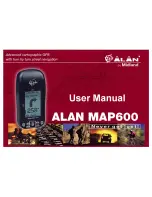MAP 600 – User’s Manual
Page 13
7.1 Selecting the main pages
To cyclically scroll through the various pages,
briefly
press the
button several times until you reach the desired
page. The
Satellite
page is displayed once the GPS is turned on, then you will not be able to access this page through
the
button, but only by selecting “Satellites” from the
Main Menu
.
If the GPS Auto Route function is not set, the pages will be displayed in sequence according to the diagram below:
If the GPS Auto Route function is set, the sequence will be displayed as follows:
For further information about the details of each page, please refer to Chapt.9.
7.2 Rotating the main pages
You can rotate the display visualization by 90 degrees in order to take advantage of using the longer side of the display
as the wide side. In some situations, this could be more useful, especially when displaying the
MAP
page. To rotate a
page,
hold down
the
button until the screen rotates (in the example below, the
COMPASS
page is rotated).
(Hold down)
2
Be careful not to confuse this function with the one described in the previous paragraph:
briefly pressing
the
button selects a
page, while
holding down
the button rotates the page.
2
In the horizontal displaying mode it is not possible to perform the GPS reset function (please refer to Par.14 for more details)
Содержание MAP600
Страница 1: ......