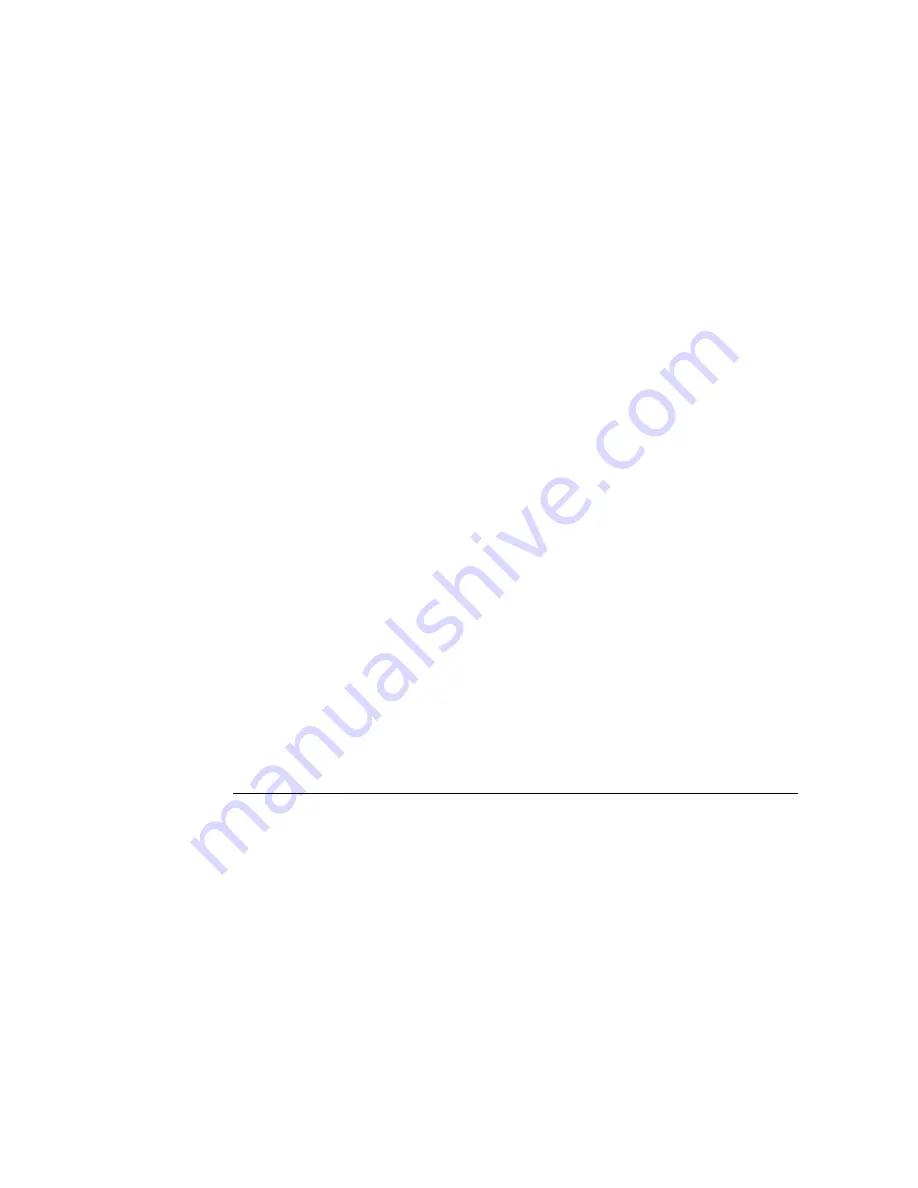
Remote GPIB Interface
64
Serial BERT 12.5 Gb/s User Guide
5.2.1
Command Structure
The GPIB interface allows commands, which tell the instrument to take a
specific action, and queries, which ask the instrument to return information.
Commands are composed of syntactic elements:
•
Header – the command name; if it ends with a question mark, the
command is a query.
•
Delimiter – a space, colon (:), comma (,), or semi-colon (;) which
breaks the message into segments for the instrument to process.
•
Link – a command sub-function. Not all commands have links.
•
Argument – a quantity, quality, restriction, or limit associated with the
header or link.
Commands are case insensitive, although they are documented in an
uppercase and lowercase manner that indicates which minimum characters
are required to make the command. The commands can be shortened to the
minimum length illustrated by the uppercase letters in the documentation.
•
The command
o
:SOURce:PRBS:INVert ON
•
Can be written in lowercase
o
:source:prbs:invert on
•
And it can be shortened
o
:sour:prbs:inv ON
Содержание N4962A
Страница 1: ...Agilent N4962A Serial BERT 12 5 Gb s User Guide...
Страница 6: ......
Страница 16: ...Getting Started 16 Serial BERT 12 5 Gb s User Guide...
Страница 24: ...N4962A System Overview 24 Serial BERT 12 5 Gb s User Guide...
Страница 36: ...System Details and Performance Specifications 36 Serial BERT 12 5 Gb s User Guide...
Страница 60: ...Operation 60 Serial BERT 12 5 Gb s User Guide...
Страница 86: ...Remote GPIB Interface 86 Serial BERT 12 5 Gb s User Guide...
Страница 88: ...Copyright Agilent Technologies 2012 Third edition May 2013 Printed in Germany...
















































