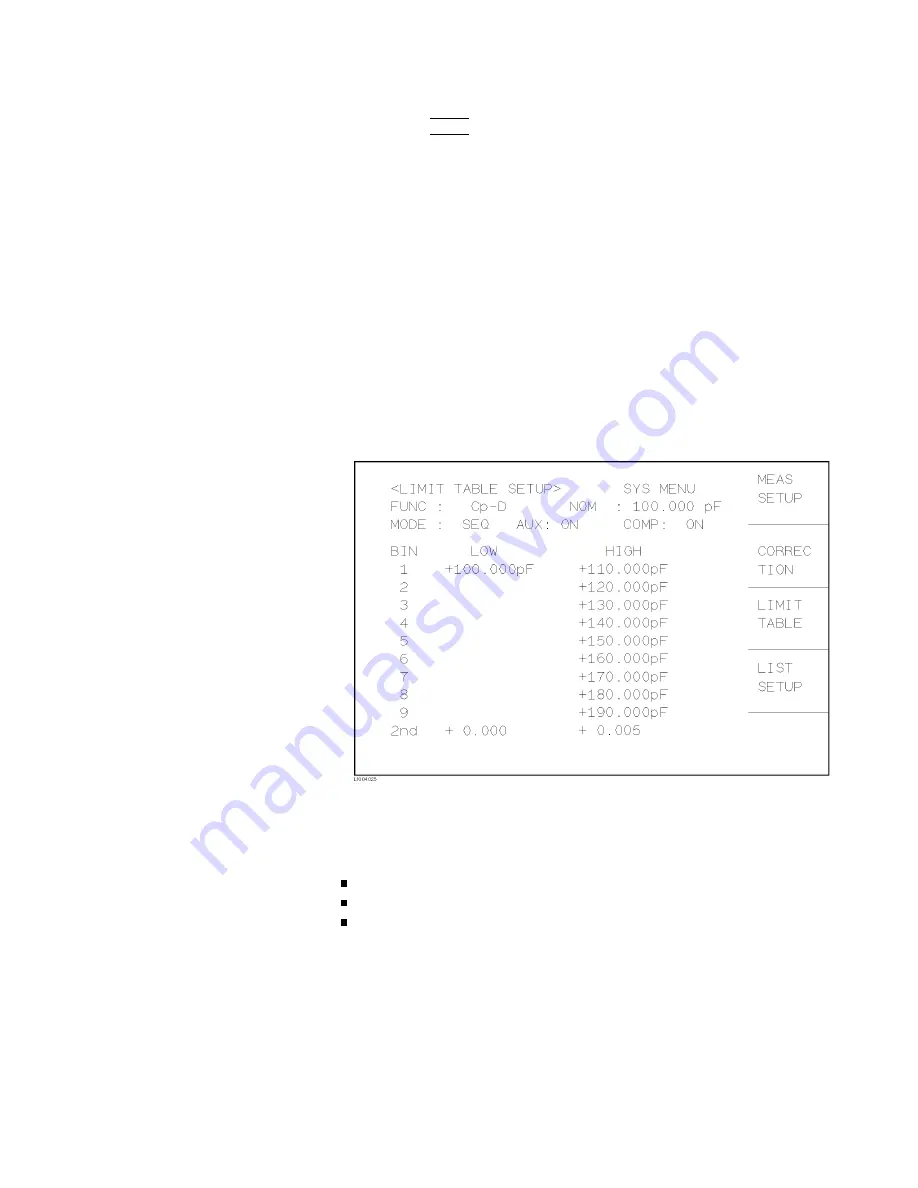
these
softkeys
to
en
ter
the
unit
and
terminate
the
en
try
without
hitting
4
ENTER
5.
9.
The
cursor
will
b e
automatically
mov
ed
to
the
BIN
1
HIGH
eld
after
en
tering
the
low
limit
of
the
BIN
1.
En
ter
the
high
limit
of
the
BIN
1.
10.
The
cursor
will
b e
automatically
mov
ed
to
the
BIN
2
HIGH
eld.
Because
the
BIN
2
low
limit
v
alue
is
as
same
as
the
BIN
1
high
limit
v
alue.
En
ter
the
high
limit
of
the
BIN
2.
11.
Repeat
step
5
un
til
the
BIN
9
limits
are
en
tered.
After
en
tering
the
BIN
9
high
limit,
the
cursor
will
b e
automatically
mov
ed
to
the
2nd
LOW
eld.
En
ter
the
low
limit
v
alue
of
the
secondary
parameter.
12.
The
cursor
will
b e
automatically
mov
ed
to
the
2nd
HIGH
eld.
En
ter
the
high
limit
v
alue
of
the
secondary
parameter.
The
en
try
example
using
the
sequen
tial
mo
de
is
sho
wn
b elow.
Figure
4-19.
Limit
T
able
Using
the
Sequential
Mode
System
Menu
The
system
men
u
on
this
page
allo
ws
y
ou
to
p erform
the
follo
wing
con
trol
functions.
Load/Store
Clear
T
able
Printer
These
functions,
except
for
the
clear
table
function,
are
the
same
as
the
functions
in
the
system
men
u
on
the
MEAS
DISPLA
Y
page.
(A
description
of
eac
h
function
is
given
in
\System
Men
u"
in
Chapter
3.)
So,
in
the
case
of
the
clear
table
function,
the
description
and
pro cedure
are
given,
and
in
the
case
of
the
other
functions,
only
the
pro cedure
is
given.
MEAS
SETUP
Menu
4-45
Содержание 4284A
Страница 12: ......
Страница 37: ...Figure 1 1 Power Cable Supplied Installation and Set Up Guide 1 3 ...
Страница 54: ...Figure 2 5 Display Pages 1 3 2 12 Overview ...
Страница 55: ...Figure 2 5 Display Pages 2 3 Overview 2 13 ...
Страница 56: ...Figure 2 5 Display Pages 3 3 2 14 Overview ...
Страница 58: ...Figure 2 7 Softkey Selection Example 2 16 Overview ...
Страница 60: ...Figure 3 1 Available Fields on the MEAS DISPLAY Page 3 2 DISPLAY FORMAT Menu ...
Страница 61: ...Figure 3 2 Available Softkeys on the MEAS DISPLAY Page DISPLAY FORMAT Menu 3 3 ...
Страница 66: ...Figure 3 4 Effective Measuring Range Oscillator Level 2V or 20 mA 3 8 DISPLAY FORMAT Menu ...
Страница 91: ...Figure 3 15 Available Fields on the LIST SWEEP DISPLAY Page DISPLAY FORMAT Menu 3 33 ...
Страница 96: ......
Страница 99: ...Figure 4 2 Available Softkeys on the MEAS SETUP Page MEAS SETUP Menu 4 3 ...
Страница 104: ...Figure 4 5 Available Operating Area for the ALC Function 4 8 MEAS SETUP Menu ...
Страница 113: ...4 Press NNNNNNNNNNN YES to reset the 4284A MEAS SETUP Menu 4 17 ...
Страница 115: ...Figure 4 8 Available Fields on the CORRECTION Page MEAS SETUP Menu 4 19 ...
Страница 116: ...Figure 4 9 Available Softkeys on the CORRECTION Page 4 20 MEAS SETUP Menu ...
Страница 131: ...Figure 4 15 Available Fields on the LIMIT TABLE SETUP Page MEAS SETUP Menu 4 35 ...
Страница 145: ...Figure 4 21 Available Fields on the LIST SWEEP SETUP Page MEAS SETUP Menu 4 49 ...
Страница 152: ......
Страница 158: ...Figure 5 4 Available Fields on the SYSTEM CONFIG Page 5 6 Catalog System Configuration ...
Страница 182: ...Figure 6 12 Measurement Contacts for Test Leads Extension 6 14 Measurement Procedure and Examples ...
Страница 228: ...Figure 7 19 Standard Event Status Register 7 28 Remote Control ...
Страница 240: ......
Страница 361: ...Caution The memory card should be removed before packing the 4284A General Information 9 29 ...
Страница 362: ......
Страница 432: ......
Страница 436: ......
Страница 440: ......
Страница 450: ...Figure G 8 Short Circuit Recovery Delay Times 3 G 10 Transient States Caused by Measurement Condition Changes ...
Страница 460: ......






























