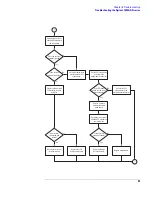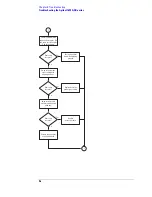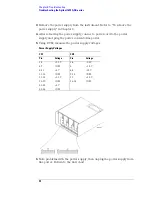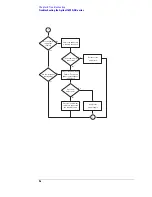97
Chapter 5: Troubleshooting
Troubleshooting the Agilent 1690A,AD-series
Possible problem with
host operating system.
Consult host PC
documentation.
Is the IEEE 1394
cable connected and
seated?
Perform " To
verify connectivity"
in Chapter 5.
Remove the cover and
observe the status LEDs
on the acquisition board.
Is connectivity
verified?
Uninstall, then reinstall
the Agilent Logic
Analyzer application.
Uninstall, then reinstall
the Agilent Logic
Analyzer application.
Does the
application
software launch?
Do error
messages appear?
No
Yes
No
Yes
Reconnect or reseat
IEEE 1394 cable.
Possible problem with
acquisition board.
Replace acquisition bd.
Are any green
LEDs blinking?
Possible problem with
PCI IEEE 1394 board on
host PC. Replace
the board.
Yes
No
Yes
No
Yes
No
3A
1
3B
1
Содержание 1680 series
Страница 13: ...13 Chapter 1 General Information Dimensions 1680A AD Series 1690A AD Series...
Страница 15: ...15 2 Preparing for Use This chapter gives you instructions for preparing the logic analyzer for use...
Страница 74: ...74 Chapter 3 Testing Performance Performance Test Record...
Страница 77: ...77 5 Troubleshooting This chapter helps you troubleshoot the logic analyzer to find defective assemblies...
Страница 142: ...142 Chapter 6 Replacing Assemblies 1690A AD series disassembly assembly...
Страница 146: ...146 Chapter 7 Replaceable Parts Exploded View Exploded view of the Agilent 1680A AD series logic analyzer...
Страница 153: ...153 Chapter 7 Replaceable Parts Exploded View Exploded view of the Agilent 1690A AD series logic analyzer...
Страница 159: ...159 8 Theory of Operation This chapter tells the theory of operation for the logic analyzer and describes the self tests...
Страница 172: ...172 Chapter 8 Theory of Operation Self Tests Descriptions...
Страница 174: ......