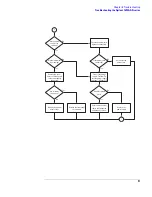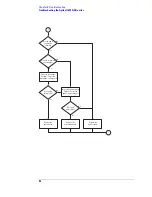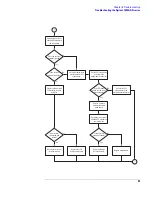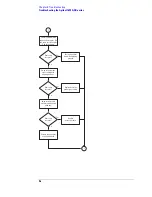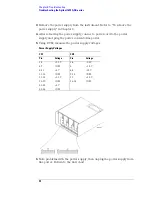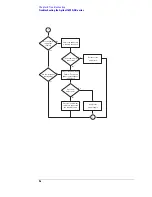88
Chapter 5: Troubleshooting
Troubleshooting the Agilent 1680A,AD-series
3
Remove the power supply from the instrument. Refer to “To remove the
power supply” in Chapter 6.
4
After removing the power supply, connect a power cord to the power
supply and plug the power cord into line power.
5
Using DVM, measure the power supply voltages.
Power Supply Voltages
6
Note problems with the power supply, then unplug the power supply from
line power. Return to the flow chart.
CN1
CN2
Pin
Voltage
Pin
Voltage
1-5
+3.3 V
1-4
-5.2 V
6-7
COM
5
+12 V
8-10
+5 V
6-8
-12 V
11-12
COM
9-12
COM
13-14
+3.3 V
13
+12 V
15-19
COM
14-16
COM
20-21
+5 V
22-24
COM
Содержание 1680 series
Страница 13: ...13 Chapter 1 General Information Dimensions 1680A AD Series 1690A AD Series...
Страница 15: ...15 2 Preparing for Use This chapter gives you instructions for preparing the logic analyzer for use...
Страница 74: ...74 Chapter 3 Testing Performance Performance Test Record...
Страница 77: ...77 5 Troubleshooting This chapter helps you troubleshoot the logic analyzer to find defective assemblies...
Страница 142: ...142 Chapter 6 Replacing Assemblies 1690A AD series disassembly assembly...
Страница 146: ...146 Chapter 7 Replaceable Parts Exploded View Exploded view of the Agilent 1680A AD series logic analyzer...
Страница 153: ...153 Chapter 7 Replaceable Parts Exploded View Exploded view of the Agilent 1690A AD series logic analyzer...
Страница 159: ...159 8 Theory of Operation This chapter tells the theory of operation for the logic analyzer and describes the self tests...
Страница 172: ...172 Chapter 8 Theory of Operation Self Tests Descriptions...
Страница 174: ......