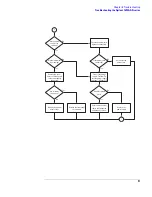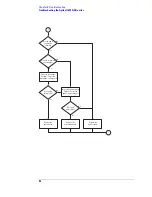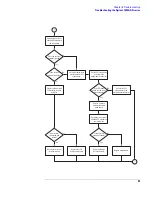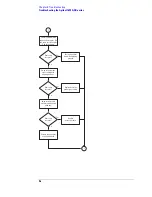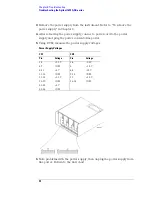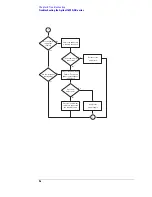81
Chapter 5: Troubleshooting
Troubleshooting the Agilent 1680A,AD-series
Are the power
supply fans
running?
Ensure the power cord
is properly connected.
Is the power cord
connected?
Reconnect the
power cord.
Suspect the power
supply. Perform "To
test the power supply
voltages" in Chapter 5.
Do all test points
pass?
Ensure all instrument
cables are connected
and properly seated.
Replace the
power supply.
Yes
No
Yes
No
Yes
No
Remove the cover.
Ensure all front panel
cables are properly
connected.
Are all cables
connected?
Are the instrument
fans running?
Yes
No
Reconnect the front
panel cables.
Replace the front panel
circuit board.
Yes
No
2
1
Содержание 1680 series
Страница 13: ...13 Chapter 1 General Information Dimensions 1680A AD Series 1690A AD Series...
Страница 15: ...15 2 Preparing for Use This chapter gives you instructions for preparing the logic analyzer for use...
Страница 74: ...74 Chapter 3 Testing Performance Performance Test Record...
Страница 77: ...77 5 Troubleshooting This chapter helps you troubleshoot the logic analyzer to find defective assemblies...
Страница 142: ...142 Chapter 6 Replacing Assemblies 1690A AD series disassembly assembly...
Страница 146: ...146 Chapter 7 Replaceable Parts Exploded View Exploded view of the Agilent 1680A AD series logic analyzer...
Страница 153: ...153 Chapter 7 Replaceable Parts Exploded View Exploded view of the Agilent 1690A AD series logic analyzer...
Страница 159: ...159 8 Theory of Operation This chapter tells the theory of operation for the logic analyzer and describes the self tests...
Страница 172: ...172 Chapter 8 Theory of Operation Self Tests Descriptions...
Страница 174: ......