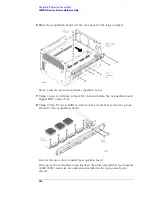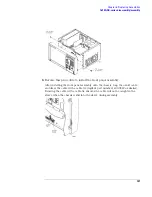122
Chapter 6: Replacing Assemblies
1680A,AD-series disassembly/assembly
To remove the PCI boards
The following PCI boards are installed on the logic analyzer motherboard:
PCI IEEE 1394 board (slot 2, closest to the CD-ROM drive)
PCI display board (slot 3)
slot covers (slot 3 and slot 4)
1
Do the procedure "To remove the chassis from the sleeve".
2
Disconnect the cable from the board to be removed:
PCI IEEE 1394 board: IEEE 1394 cable
PCI display board: video cable
3
Using a Torx T-10 screwdriver, remove one screw that secures each PCI
board to the rear panel.
4
Slide each board out the top of the chassis.
If the PCI display board is replaced, check to see if tape is covering the video
cable connector on the board. If tape covers the connector, remove the tape
before installing the PCI display board onto the motherboard.
5
Reverse this procedure to install the PCI boards.
Содержание 1680 series
Страница 13: ...13 Chapter 1 General Information Dimensions 1680A AD Series 1690A AD Series...
Страница 15: ...15 2 Preparing for Use This chapter gives you instructions for preparing the logic analyzer for use...
Страница 74: ...74 Chapter 3 Testing Performance Performance Test Record...
Страница 77: ...77 5 Troubleshooting This chapter helps you troubleshoot the logic analyzer to find defective assemblies...
Страница 142: ...142 Chapter 6 Replacing Assemblies 1690A AD series disassembly assembly...
Страница 146: ...146 Chapter 7 Replaceable Parts Exploded View Exploded view of the Agilent 1680A AD series logic analyzer...
Страница 153: ...153 Chapter 7 Replaceable Parts Exploded View Exploded view of the Agilent 1690A AD series logic analyzer...
Страница 159: ...159 8 Theory of Operation This chapter tells the theory of operation for the logic analyzer and describes the self tests...
Страница 172: ...172 Chapter 8 Theory of Operation Self Tests Descriptions...
Страница 174: ......