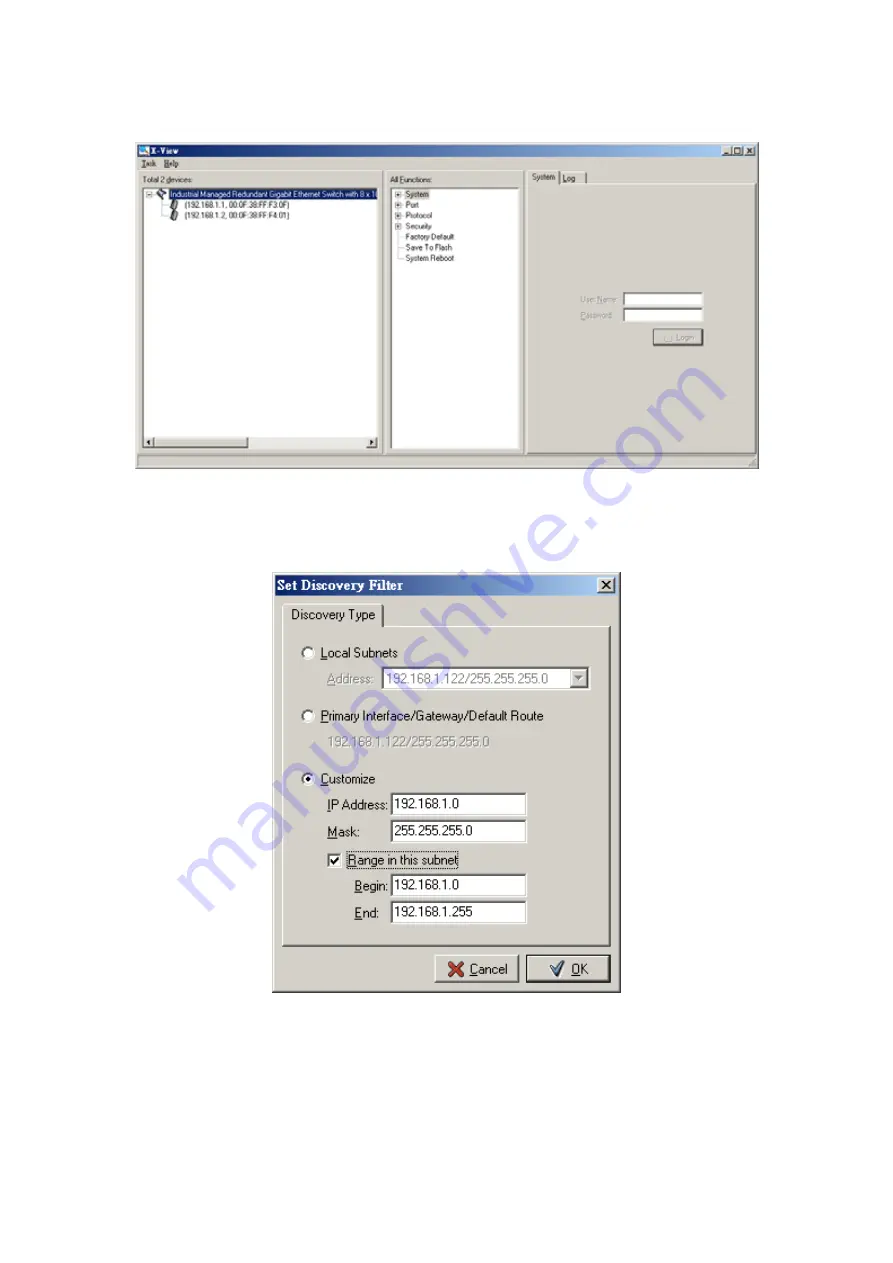
93
the managed devices on your LAN. Here is an example screenshot:
Figure C.3: Two devices have been discovered
•
Discovery Filter:
Click the mouse pointer on ‘
Discovery Filter
’ item or press
‘Ctrl+F’ to set the ‘Discovery Type’. Here is an example screenshot:
Figure C.4: Discovery Filter setting window
There is a radio button group of three selections to set the discovery type. While ‘
Local
Subnets
’ radio button is selected and a specified address of local subnet is assigned,
which means once you run the function of discovering devices whose IP addresses are
in the range of the assigned subnet, will all be detected and shown in the left field. Else
if you select the ‘
Primary Interface/Gateway/Default Route
’ radio button, it means
you will find the devices whose IP addresses are the same subnet as the primary
interface/gateway/default route. Or you can select ‘
Customize
’ radio button to assign
Содержание EKI-7659C
Страница 1: ...EKI 7659C Industrial 8 2G Combo Ports Managed Redundant Gigabit Ethernet Switch User Manual ...
Страница 12: ...EKI 7659C User Manual xii C 7 System Reboot 135 Figure C 68 System Reboot 135 ...
Страница 20: ...EKI 7659C User Manual 8 ...
Страница 23: ...11 Chapter2 2 2 Dimensions units mm Figure 2 1 Front View of EKI 7659C ...
Страница 24: ...EKI 7659C User Manual 12 Figure 2 2 Side View of EKI 7659C ...
Страница 25: ...13 Chapter2 Figure 2 3 Rear View of EKI 7659C ...
Страница 26: ...EKI 7659C User Manual 14 Figure 2 4 Top View of EKI 7659C ...
Страница 34: ...EKI 7659C User Manual 22 ...
Страница 35: ...23 Chapter3 Configuration Sections include z RS 232 Console z Web Browser z Mounting z Self Diagnosis CHAPTER ...
Страница 65: ...53 Chapter3 Figure 3 21 User Authentication ...
Страница 71: ...59 Chapter3 Figure 3 28 Rate Limiting ...
Страница 94: ...EKI 7659C User Manual 82 ...
Страница 95: ...83 Troubleshooting CHAPTER ...
Страница 97: ...85 Pin Assignment Wiring APPENDIX ...
Страница 100: ...EKI 7659C User Manual 88 ...
Страница 101: ...89 Compatible SFP Modules APPENDIX ...
Страница 103: ...91 APPENDIX X View ...
Страница 141: ...129 when the X Ring function enable And then click Apply to apply the configuration Figure C 61 X Ring ...
















































