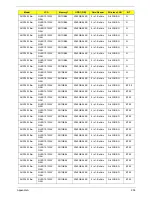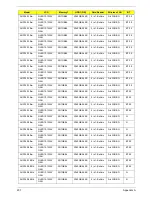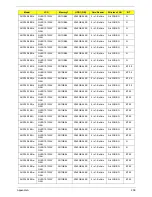220
Main Unit Disassembly
Flowchart
51
Mainboard
71
media access
on indicator
7
Memory Check
118
MIC Board
86
Model Definition
158
N
No Display Issue
119
Notebook Manager
hotkey
11
num lock
on indicator
7
O
ODD Failure
126
Online Support Information
217
P
Panel
4
Bottom
6
left
4
PC Card
7
POST Codes
Reference Tables
129
Power Button Failure
126
Power On Failure
118
R
RTC Battery
66
S
SD Dummy Card
43
Speaker Module
74
speakers
hotkey
11
System
Block Diagram
3
T
Test Compatible Components
211
Thermal Module
76
Top
135
Touch Pad
hotkey
11
Touch Pad Failure
122
Troubleshooting
Built-in KB Failure
121
Internal Microphone
124
Internal Speakers
122
LCD Failure
121
No Display
119
ODD
126
Other Failures
127
Power Button
126
Power On
118
Touch Pad
122
USB
126
WLAN
127
U
Undetermined Problems
128
Upper Cover
54
USB Board
67
USB Cable
67
USB Failure (Rightside)
126
utility
BIOS
19–30
V
volume
hotkeys
11
W
Windows 2000 Environment Test
212
Wireless Function Failure
127
WLAN Board
49, 51
WLAN Module
49
Содержание Aspire One AOD150
Страница 6: ...VI ...
Страница 10: ...X Table of Contents ...
Страница 28: ...18 Chapter 1 ...
Страница 42: ...32 Chapter 2 5 Flash is complete when the message Flash programming complete displays ...
Страница 55: ...Chapter 3 45 4 Lift the Memory cover up to remove 5 Lift the WLAN cover up to remove ...
Страница 67: ...Chapter 3 57 7 Lift the Upper Cover clear of the computer ...
Страница 78: ...68 Chapter 3 4 Lift the USB Board clear of the computer rear edge first ...
Страница 80: ...70 Chapter 3 4 Turn the Bluetooth Module over and disconnect the Bluetooth cable ...
Страница 83: ...Chapter 3 73 9 Turn the Mainboard over and disconnect the Power Cable ...
Страница 85: ...Chapter 3 75 5 Remove the Speaker Module from the Lower Cover ...
Страница 106: ...96 Chapter 3 3 Press down around the edges of the bezel to secure it in place 4 Replace the four screws and screw caps ...
Страница 110: ...100 Chapter 3 4 Secure the Speaker Module cable in place with the adhesive strips ...
Страница 116: ...106 Chapter 3 8 The Lower Cover appears as follows when all the LCD cables are correctly placed ...
Страница 220: ...Appendix A 210 ...
Страница 228: ...218 Appendix C ...