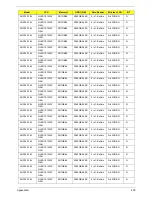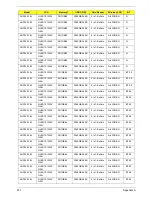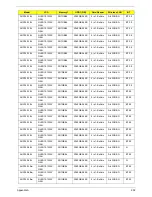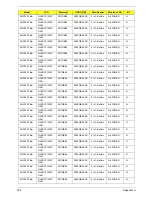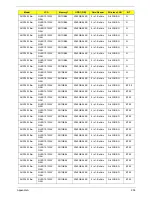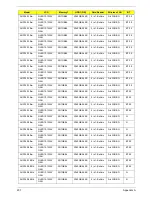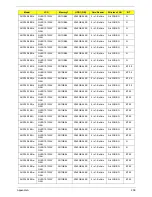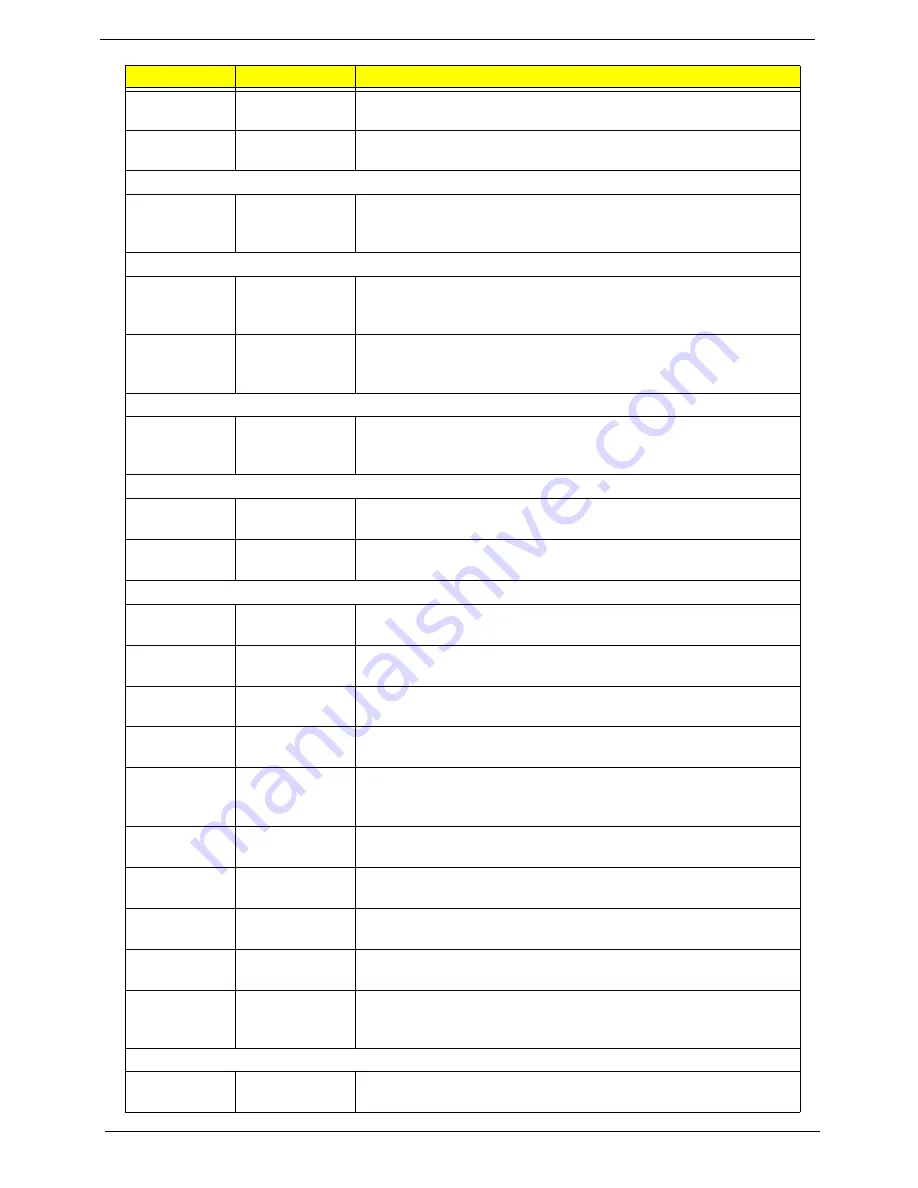
214
Appendix B
60001921
SANYO
6CELL2.6
Battery SANYO UM-2008B Li-Ion 3S2P SANYO 6 cell 5200mAh
Main COMMON Black
60001921
SANYO
6CELL2.2
Battery SANYO UM-2008BW Li-Ion 3S2P SANYO 6 cell 4400mAh
Main COMMON White, 2.2 Ah (A)
Bluetooth
9999995
ONE TIME
VENDER
BT 2.0
Foxconn Bluetooth FOX_BRM_2.0 F/W 300
Camera
9999995
ONE TIME
VENDER
0.3M LDV
Suyin Camera Rosa
9999995
ONE TIME
VENDER
0.3M LDV
Liteon Camera Lily
Card Reader
9999995
ONE TIME
VENDER
5 in 1-Build in
5 in 1-Build in MS, MS Pro, SD, SC, XD
CPU/Processor
10001067
INTEL
ATMN270B
CPU Intel Atom N270 1.6G 512K 533 2.5W
10001067
INTEL
ATMN280B
CPU Intel Atom N280 BGA 1.66G 512K 667 2.5W C-0
HDD
60002036
SEAGATE
N160GB5.4KS
HDD SEAGATE 2.5" 5400rpm 160GB ST9160310AS Crockett
SATA LF F/W:0303
60002036
SEAGATE
N250GB5.4KS
HDD SEAGATE 2.5" 5400rpm 250GB ST9250315AS Wyatt SATA
LF F/W:0001SDM1
60002005
HGST SG
N250GB5.4KS
HDD HGST 2.5" 5400rpm 250GB HTS543225L9A300 Falcon-B
SATA LF F/W:C40C
60001994
WD
N250GB5.4KS
HDD WD 2.5" 5400rpm 250GB WD2500BEVT-22ZCT0 ML160
SATA LF F/W:11.01A11
60001922
TOSHIBA
DIGI
N160GB5.4KS
HDD TOSHIBA 2.5" 5400rpm 160GB MK1652GSX Virgo - BS
SATA LF F/W:LV010J
60002005
HGST SG
N160GB5.4KS
HDD HGST 2.5" 5400rpm 160GB HTS543216L9A300 Falcon-B
SATA LF F/W:C40C
60001994
WD
N160GB5.4KS
HDD WD 2.5" 5400rpm 160GB WD1600BEVT-22ZCTO ML160
SATA LF F/W:11.01A11
60002036
SEAGATE
N250GB5.4KS
HDD SEAGATE 2.5" 5400rpm 250GB ST9250827AS Corsair SATA
LF F/W:3.AAA
60002215
SAMSUNG
F160GB
Flash Disk SAMSUNG Flash Module NAND 16GB
MMBRE16GSMPP-MVA LF
60001922
TOSHIBA
DIGI
N160GB5.4KS
HDD TOSHIBA 2.5" 5400rpm 160GB MK1655GSX Libra SATA LF
F/W: FG011J
Keyboard
820123
DARFON
8KB-FV1 Black
Keyboard 8KB-FV1 Black Macles Standard
Vendor
Type
Description
Содержание Aspire One AOD150
Страница 6: ...VI ...
Страница 10: ...X Table of Contents ...
Страница 28: ...18 Chapter 1 ...
Страница 42: ...32 Chapter 2 5 Flash is complete when the message Flash programming complete displays ...
Страница 55: ...Chapter 3 45 4 Lift the Memory cover up to remove 5 Lift the WLAN cover up to remove ...
Страница 67: ...Chapter 3 57 7 Lift the Upper Cover clear of the computer ...
Страница 78: ...68 Chapter 3 4 Lift the USB Board clear of the computer rear edge first ...
Страница 80: ...70 Chapter 3 4 Turn the Bluetooth Module over and disconnect the Bluetooth cable ...
Страница 83: ...Chapter 3 73 9 Turn the Mainboard over and disconnect the Power Cable ...
Страница 85: ...Chapter 3 75 5 Remove the Speaker Module from the Lower Cover ...
Страница 106: ...96 Chapter 3 3 Press down around the edges of the bezel to secure it in place 4 Replace the four screws and screw caps ...
Страница 110: ...100 Chapter 3 4 Secure the Speaker Module cable in place with the adhesive strips ...
Страница 116: ...106 Chapter 3 8 The Lower Cover appears as follows when all the LCD cables are correctly placed ...
Страница 220: ...Appendix A 210 ...
Страница 228: ...218 Appendix C ...