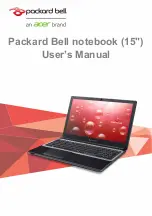System Utilities
2-29
5.
Execute the “C5PRH100S.exe“ file and the system will then perform auto reboot. This batch file
will flash Intel ME, BIOS, and EC firmware.
Figure 2-31. Execute C5PRH100S.exe
NOTE:
Before flashing BIOS, make sure that the AC and DC power source is plugged in. If the warning
message below appears, check if the AC is properly plugged in and the battery remaining
capacity is more than 25%.
Figure 2-32. AC Detect Error
Figure 2-33. DC Detect Error
C:\BIOS_V1.00S_DOS_W10X86X64\Win> C5PRH100S.exe
C5PRH
C5PRH
V1.00
V1.00
Содержание AN515-51
Страница 1: ...AN515 51 S E R V I C E G U I D E ...
Страница 13: ...Hardware Specifications and Configurations 1 6 Accessories 135W AC adapter Manual Kits Bag Power cord ...
Страница 22: ...1 15 Hardware Specifications and Configurations System Block Diagram Figure 1 7 System Block Diagram ...
Страница 141: ...CHAPTER 5 Service and Maintenance cont WLAN Antenna Aux Installation 5 128 ...
Страница 214: ...5 76 Service and Maintenance 5 Lift to remove the LCD module from the upper case Figure 5 109 Removing the LCD Module ...
Страница 292: ...CHAPTER 8 Online Support Information Online Support Information 8 2 Introduction 8 2 ...
Страница 294: ......