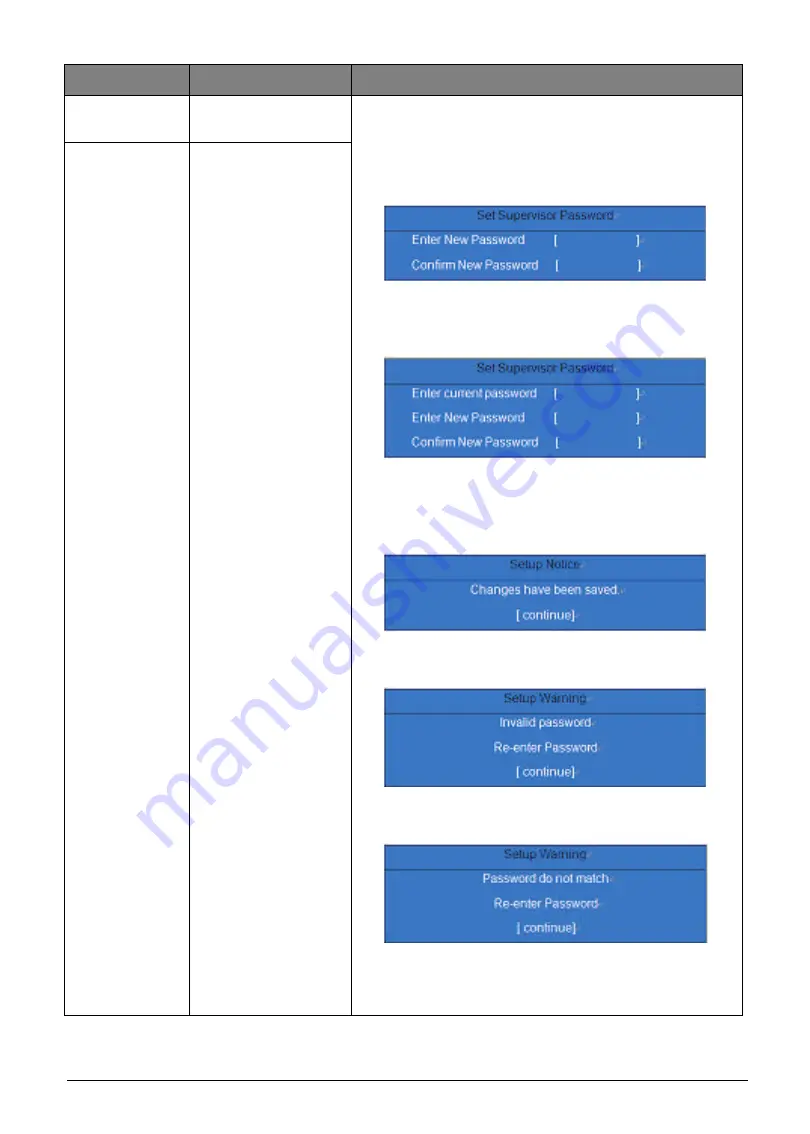
System Utilities
2-9
Set Supervisor
Password
[Enter]
This field always show default value [Enter].
If Supervisor Password it not set, User Password should
be a grayed out item.
While these fields are highlighted and press [Enter], a
window similar to the following is shown:
If there is an old password then setup will prompt with the
following windows instead and a current password will be
required to be entered at first.
User can now type password in field "Enter New
Password", and re-enter password in field "Confirm New
Password" for verification. If the verification is OK and
password setting is complete after user pressed enter.
If the current password entered does not match the
actual current password.
If the new password and confirm new password do not
match.
For the format of the password, please refer "Valid
Password Characters" in Security Feature - Password
section.
Set User
Password
[Enter]
Item Name
Example
Remark
Содержание AN515-51
Страница 1: ...AN515 51 S E R V I C E G U I D E ...
Страница 13: ...Hardware Specifications and Configurations 1 6 Accessories 135W AC adapter Manual Kits Bag Power cord ...
Страница 22: ...1 15 Hardware Specifications and Configurations System Block Diagram Figure 1 7 System Block Diagram ...
Страница 141: ...CHAPTER 5 Service and Maintenance cont WLAN Antenna Aux Installation 5 128 ...
Страница 214: ...5 76 Service and Maintenance 5 Lift to remove the LCD module from the upper case Figure 5 109 Removing the LCD Module ...
Страница 292: ...CHAPTER 8 Online Support Information Online Support Information 8 2 Introduction 8 2 ...
Страница 294: ......
















































