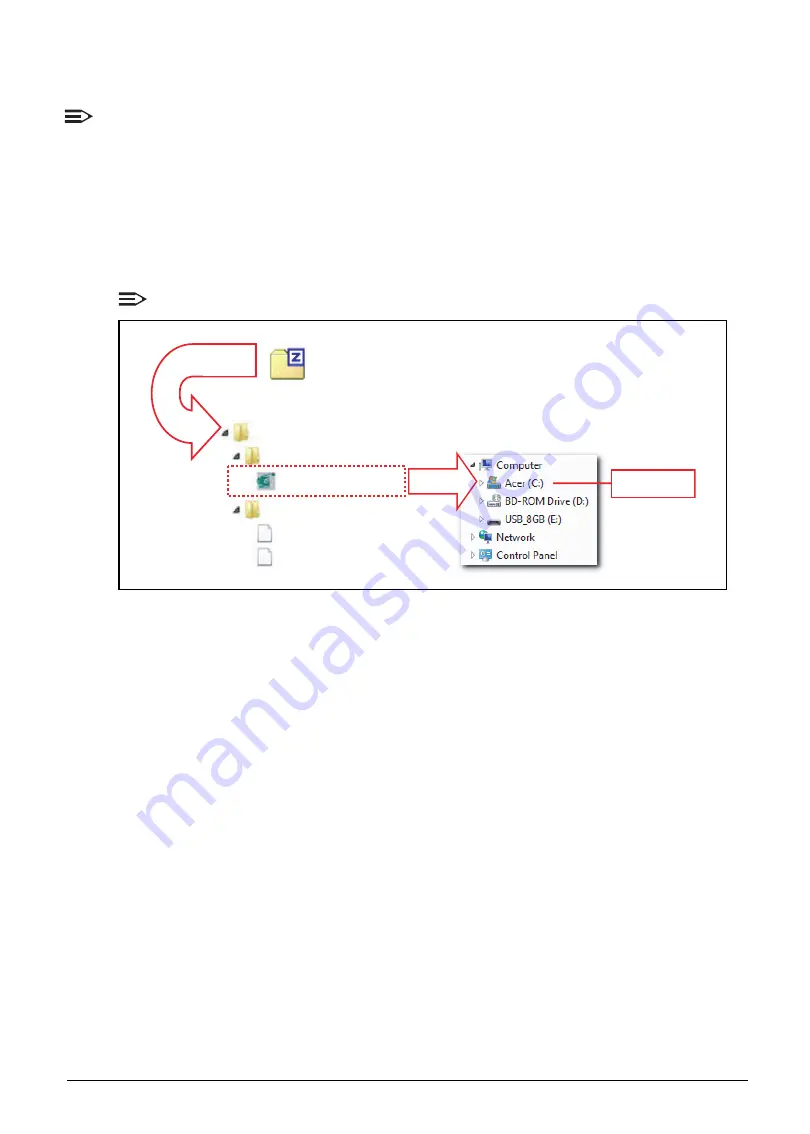
System Utilities
2-27
Windows Secure Flash Utility SOP (For Service BIOS)
NOTE:
•
Due to ESP(EFI System Partition) Winflash does not support Legacy mode. If the
platform without windows OS, please use Shell Flash Utility package to flash Intel ME,
BIOS and EC firmware.
•
Plug the AC power adaptor to a power source before performing the Windows Secure
Flash Utility.
1.
In Windows OS, unzip and save the compressed BIOS ROM package “BIOS_V1.xxS_
W10X86X64.zip” (wherein V1.xx = Version 1.xx). Then copy the folder to the “
C:\
”.
NOTE:
In the example below, the file is unzip and saved in “
C:\
” location.
Figure 2-28. Unzip and Copy BIOS ROM Package
%,26B96B:;;
7\SH
]LS$UFKLYH
%,26B96B:;;
:LQ
.*$520
&35+6H[H
520
Root
Copy
Unzip
&35+ELQ
Содержание AN515-51
Страница 1: ...AN515 51 S E R V I C E G U I D E ...
Страница 13: ...Hardware Specifications and Configurations 1 6 Accessories 135W AC adapter Manual Kits Bag Power cord ...
Страница 22: ...1 15 Hardware Specifications and Configurations System Block Diagram Figure 1 7 System Block Diagram ...
Страница 141: ...CHAPTER 5 Service and Maintenance cont WLAN Antenna Aux Installation 5 128 ...
Страница 214: ...5 76 Service and Maintenance 5 Lift to remove the LCD module from the upper case Figure 5 109 Removing the LCD Module ...
Страница 292: ...CHAPTER 8 Online Support Information Online Support Information 8 2 Introduction 8 2 ...
Страница 294: ......
















































