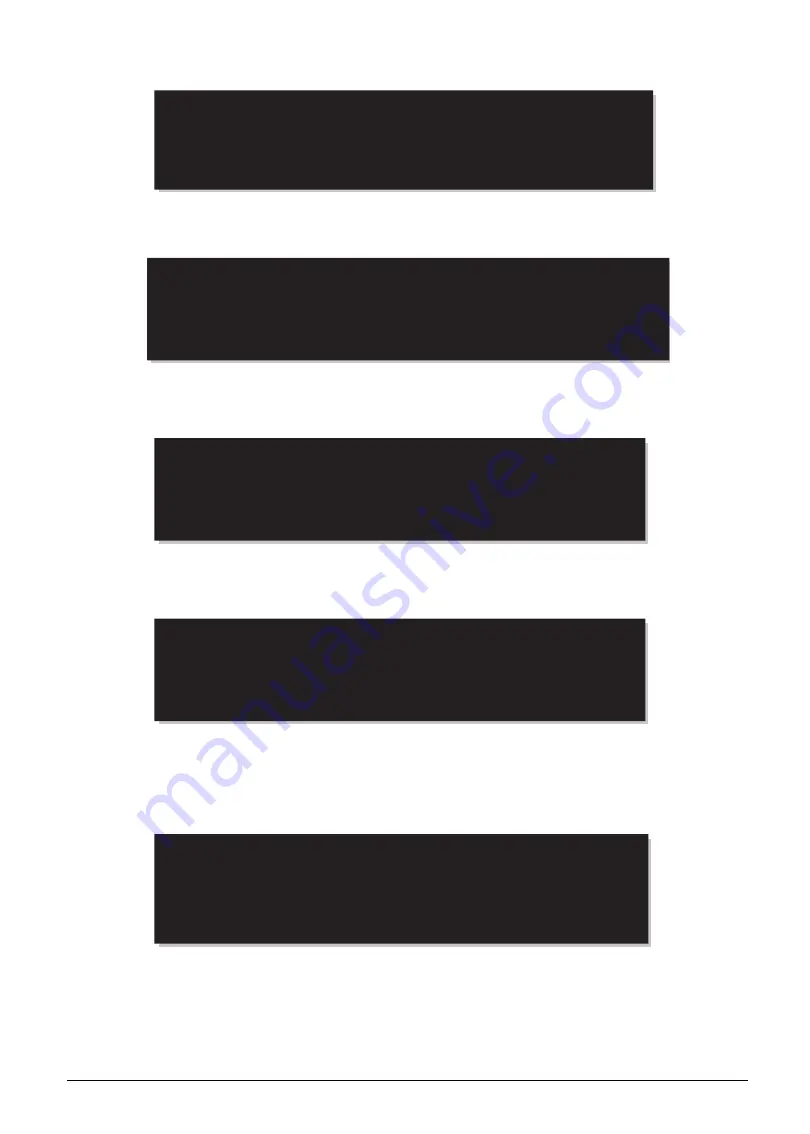
System Utilities
2-39
[Instruction & Output] Read M/B Serial Number
Figure 2-52. Read M/B Serial Number
[Instruction & Output] Read UUID
Figure 2-53. Read UUID
[Instruction & Output] Read Asset Tag
Figure 2-54. Read Asset Tag
[Instruction & Output] Read LAN MAC
Figure 2-55. Read LAN MAC
2. Write Manufacturer Name to EEPROM
[Instruction]
DMITOOLS /Wm Acer
Figure 2-56. Write Manufacturer Name
C:\>DMITOOLS /Rmbsn
M/B Serial Number : 1122334455667788990
C:\>DMITOOLS /RUUID
UUID String : B57428EB-4CB2-11E1-BE32-002007011606
C:\>DMITOOLS /Rasset
Asset Tag String : Acer Asset Tag
D7-DC
C:\>DMITOOLS /RLM
LAN MAC: B8-88-E3-42-6F-BF
C:\>DMITOOLS /Wm Acer
Waiting………………………………
Successful,Please restart system to make this new DMI data effective.
Содержание AN515-51
Страница 1: ...AN515 51 S E R V I C E G U I D E ...
Страница 13: ...Hardware Specifications and Configurations 1 6 Accessories 135W AC adapter Manual Kits Bag Power cord ...
Страница 22: ...1 15 Hardware Specifications and Configurations System Block Diagram Figure 1 7 System Block Diagram ...
Страница 141: ...CHAPTER 5 Service and Maintenance cont WLAN Antenna Aux Installation 5 128 ...
Страница 214: ...5 76 Service and Maintenance 5 Lift to remove the LCD module from the upper case Figure 5 109 Removing the LCD Module ...
Страница 292: ...CHAPTER 8 Online Support Information Online Support Information 8 2 Introduction 8 2 ...
Страница 294: ......
















































